Ever looked at a spreadsheet filled with thousands of numbers and thought, “There’s gotta be a better way to see this?” That’s exactly where data visualization comes in. It’s like turning raw, boring data into stunning visuals that actually make sense at a glance. And guess what? You don’t need weeks or months to learn it. In just two hours, you can get up to speed with Power BI data visualization and start making sense of numbers like a pro.
By the way, if you’re serious about learning tech skills, check out the Cybersecurity Course by Imarticus Learning. Cyber threats are growing, and knowing how to protect data is just as important as analysing it.
But First…What is Data Visualization?
Before we dive into the nitty-gritty of Power BI, let’s answer a simple yet crucial question: What is data visualization?
In simple terms, data visualization is the art of transforming raw numbers into visual formats like graphs, charts, and maps. Instead of going through endless rows of data, you get a quick, clear, and interactive representation of trends and insights. It’s used in everything from business intelligence to scientific research.
Why Data Visualization Matters
Imagine trying to explain the rise of e-commerce sales over the last 10 years with just a table full of numbers. Painful, right? But turn that into a simple line chart and boom! The trend becomes crystal clear.
Key Benefits:
- Quick Insights: Visuals help spot patterns and trends faster.
- Better Decision-Making: Stakeholders can make informed choices.
- Engagement Boost: People understand and remember visual data better.
- Error Detection: Spot anomalies that might be missed in raw data.
Types of Data Visualization
Not all visualizations are the same. Some work best for trends, others for comparisons. Here’s a quick breakdown of the types of data visualization you should know:
| Type | Best For | Example |
| Bar Chart | Comparing categories | Sales per region |
| Line Chart | Showing trends over time | Stock price movement |
| Pie Chart | Displaying proportions | Market share of brands |
| Heatmap | Identifying patterns | Website click rates |
| Scatter Plot | Showing relationships | Height vs. weight correlation |
Choosing the right visualization depends on what kind of story you’re trying to tell with your data.
Getting Started with Power BI Data Visualization
Now that you understand the basics, let’s get to the exciting part: Power BI. If you haven’t heard of it, Power BI is Microsoft’s powerful tool for creating interactive dashboards and reports. It’s one of the top tools for data visualization and is widely used in business intelligence.
Setting Up Power BI (Takes Less Than 10 Minutes!)
- Download & Install: Get Power BI Desktop from Microsoft’s official website.
- Load Data: Import an Excel file, SQL database, or even online data.
- Choose Visualization Type: Pick from bar charts, line graphs, maps, and more.
- Customise & Format: Adjust colours, labels, and filters to make it visually appealing.
- Publish & Share: Upload to Power BI Cloud for easy access.
That’s it! You’re now ready to create stunning Power BI Data Visualization projects.
Hands-On: Creating Your First Power BI Dashboard in 30 Minutes
To truly grasp Power BI data visualization, let’s build a simple sales report. Follow these steps:
- Import Sample Data: Use Power BI’s built-in sample datasets.
- Drag and Drop Visuals: Add a bar chart for sales by region.
- Filter the Data: Use slicers to let users interact with data.
- Customize Design: Change colors, fonts, and labels for clarity.
- Save & Share: Export the dashboard for presentation or team collaboration.
By the time you finish this, you’ll have a fully functional Power BI data visualization dashboard.
Advanced Tips to Take It to the Next Level
Once you’ve got the basics down, here are a few pro tips:
- Use DAX Formulas: These help in creating advanced calculations within Power BI.
- Integrate with Excel: Power BI works seamlessly with Excel for dynamic reporting.
- Automate Updates: Set up scheduled data refresh to always have the latest insights.
- Use AI Insights: Power BI has built-in AI-driven analytics for deeper data understanding.
Conclusion
Data is everywhere, and making sense of it is a game-changer. Whether you’re a student, analyst, or business owner, mastering Power BI data visualization will help you make smarter decisions, faster. Plus, with just two hours of focused learning, you can create stunning, interactive reports that stand out.
And hey, since you’re diving into tech skills, don’t forget to check out the Cybersecurity Course by Imarticus Learning. In today’s digital age, protecting data is just as critical as analysing it.
Frequently Asked Questions
What is data visualization, and why is it important?
Data visualization is the process of converting raw data into graphical formats like charts and graphs. It helps in better decision-making and trend analysis.
What are the main types of data visualization?
Some of the most common types of data visualization include bar charts, line charts, pie charts, heatmaps, and scatter plots.
Is Power BI good for data visualization?
Yes! Power BI data disualization is one of the best tools for creating interactive reports, dashboards, and analytics in a user-friendly way.
Can I learn Power BI in two hours?
Absolutely! While mastering all aspects takes time, you can learn the basics of Power BI Data Visualization and create simple dashboards within just two hours.

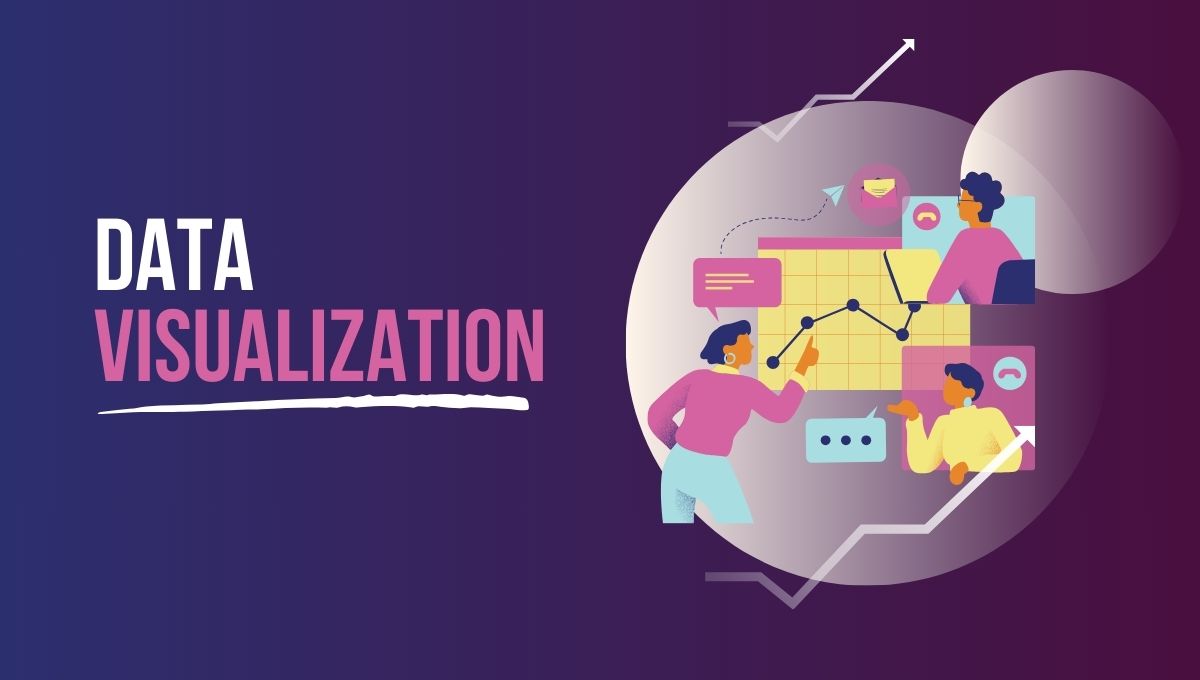

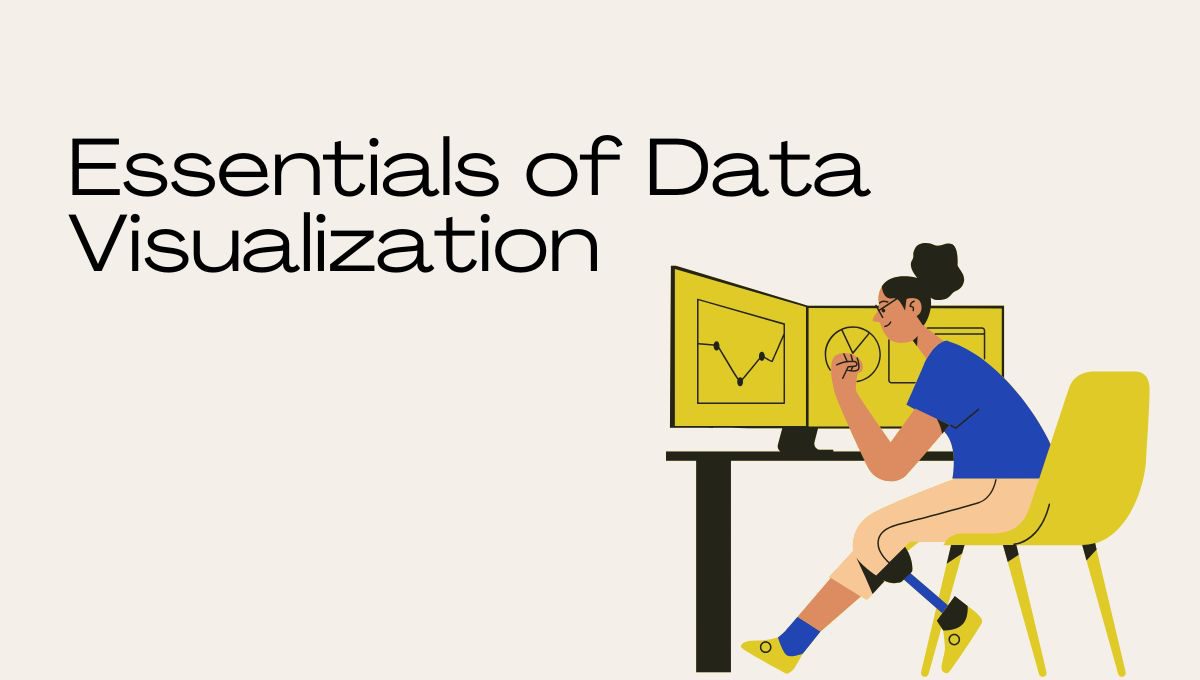

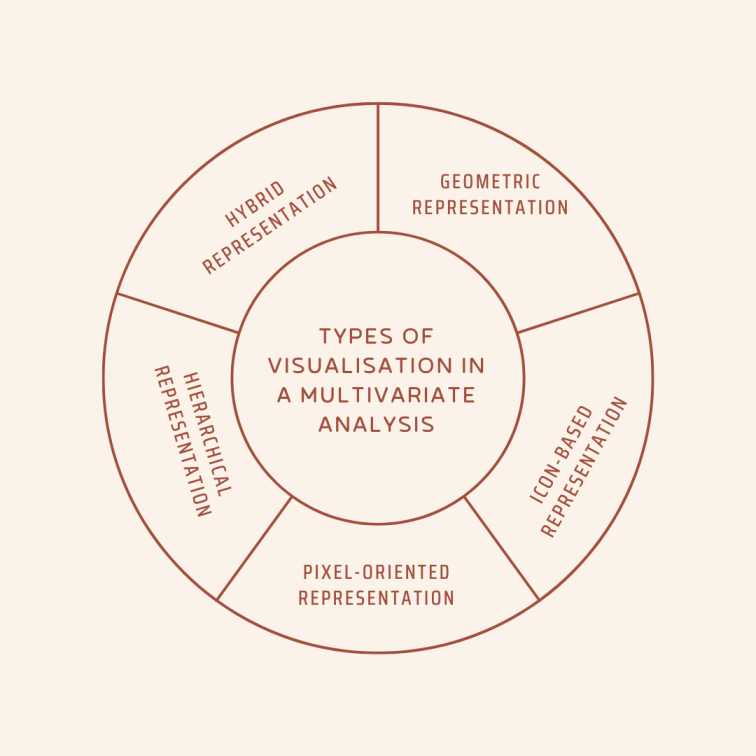

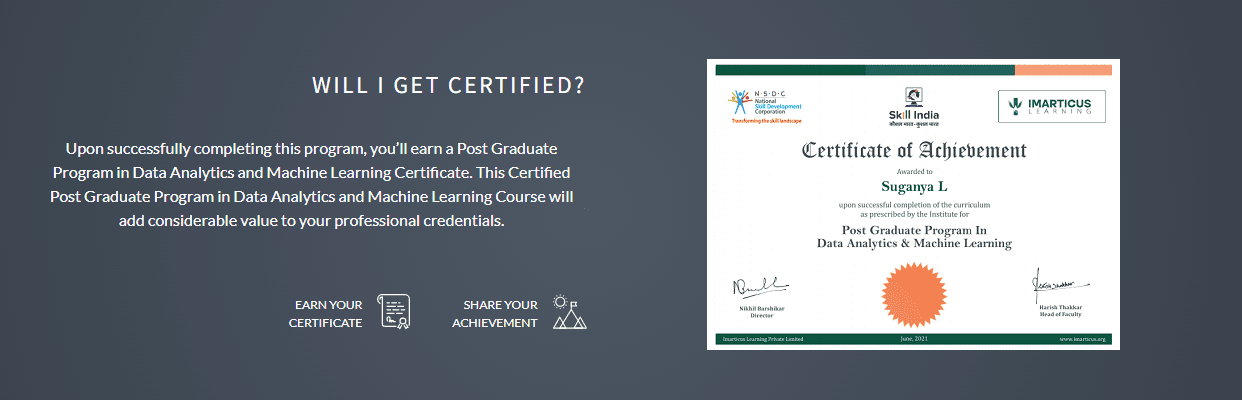 What is Data Analytics?
What is Data Analytics?
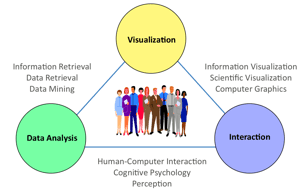


 Data literacy gives people the power and the evidential backing to call out those intentionally or unintentionally propagating mistruths and fallacies through awry statistics. This way, data literacy plays a pivotal part in politics, economics and ethics of a society, indeed of the world.
Data literacy gives people the power and the evidential backing to call out those intentionally or unintentionally propagating mistruths and fallacies through awry statistics. This way, data literacy plays a pivotal part in politics, economics and ethics of a society, indeed of the world.