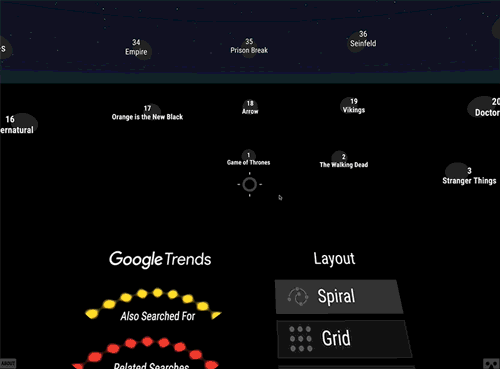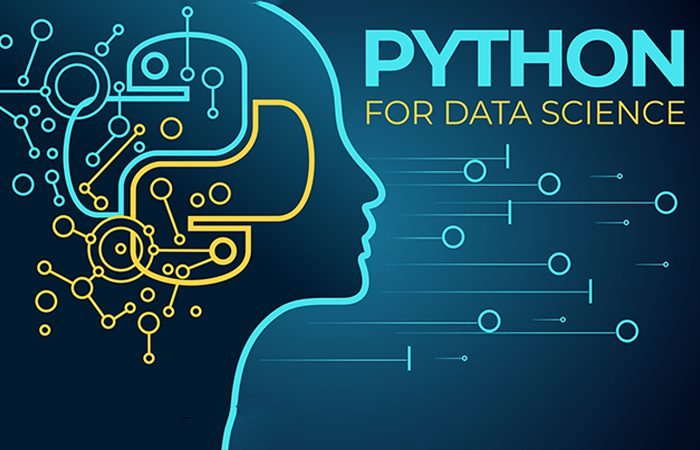Although plagiarism is not a legal concept, the general idea behind it is rather simple. It is about unethically taking credit for someone else’s work. However, plagiarism is considered dishonest and might lead to a penalty.
It is possible for coders to build their plagiarism checker in Python with the help of Machine Learning. Thus, it is advisable to undertake a python course to get a comprehensive idea about this programming language.
Here, you will get an idea of creating your own plagiarism checker. Once finished, individuals can check students’ assessments to compare them with each other.

Pre-requisites
To develop this plagiarism checker, individuals will need knowledge in python and machine learning techniques like cosine similarity and word2vec.
Apart from these, developers must have sci-kit-learn installed on their devices. Hence, if anyone is not comfortable with these concepts, then they can opt for an artificial intelligence and machine learning course.
Installation
How to Analyse Text
It is not unknown that computers only understand binary codes. So, before computation on textual data, converting text to numbers is mandatory.
Embedding Words
Word embedding is the process of converting texts into an array of numerical. Here, the in-built feature of sci-kit-learn will come into play. The conversion of textual data into an array of numbers follows algorithms, representing words as a position in space.
How to recognize the similarities between the two documents?
Here, the basic concept of dot product can be used to check the similarity between two texts by computing the cosine similarity between two vectors.
Now, individuals need to use two sample text files to check the model. Make sure to keep these files in the same directory with the extension of .txt.
Here is a look at the project directory –
Now, here is a look at how to build the plagiarism checker
- Firstly, import all necessary modules.
Firstly, use OS Module for text files, in loading paths, and then use TfidfVectorizer for word embedding and cosine similarity to check plagiarism.
- Use List Comprehension for reading files.
Here, use the idea of list comprehension for loading all path text files of the project directory as shown –
- Use the Lambda function to compute stability and to vectorize.
In this case, use two lambda functions, one for converting to array from text and the next one to compute the similarity between two texts.
- Now, vectorize textual data.
Add this below line to vectorize files.
- Create a function to compute similarity
Below is the primary function to compute the similarities between two texts.
- Final code
During compilations of the above concept, an individual will get this below script to detect plagiarism.
- Output
After running the above in app.py, the outcome will look as –
But, before you create this plagiarism checker, you might need to enroll for a python course or an artificial intelligence and machine learning course, as this programming needs concepts from python and machine learning.
But, if you are willing to take programming as a career, a machine learning certification might be ideal for you. Nevertheless, to create a plagiarism checker of your own, make sure to use the steps mentioned above to detect similarities between the two files.
| Level 1 | |
| Copyscape Premium Verification | 100% passed |
| Grammarly Premium Score | 95 |
| Readability Score | 41.5 |
| Primary Keyword Usage | Done |
| Secondary Keyword Usage | Done |
| Highest Word Density | To – 5.17% |
| Data/Statistics Validation Date | 15/12/21 |
| Level 2 | |
| YOAST SEO Plugin Analysis | 5 Green, 2 Red |
| Call-to-action Tone Integration | NA |
| LSI Keyword Usage | NA |
| Level 3 | |
| Google Featured Snippet Optimization | NA |
| Content Camouflaging | NA |
| Voice Search Optimization | NA |
| Generic Text Filtration | Done |
| Content Shelf-life | NA |