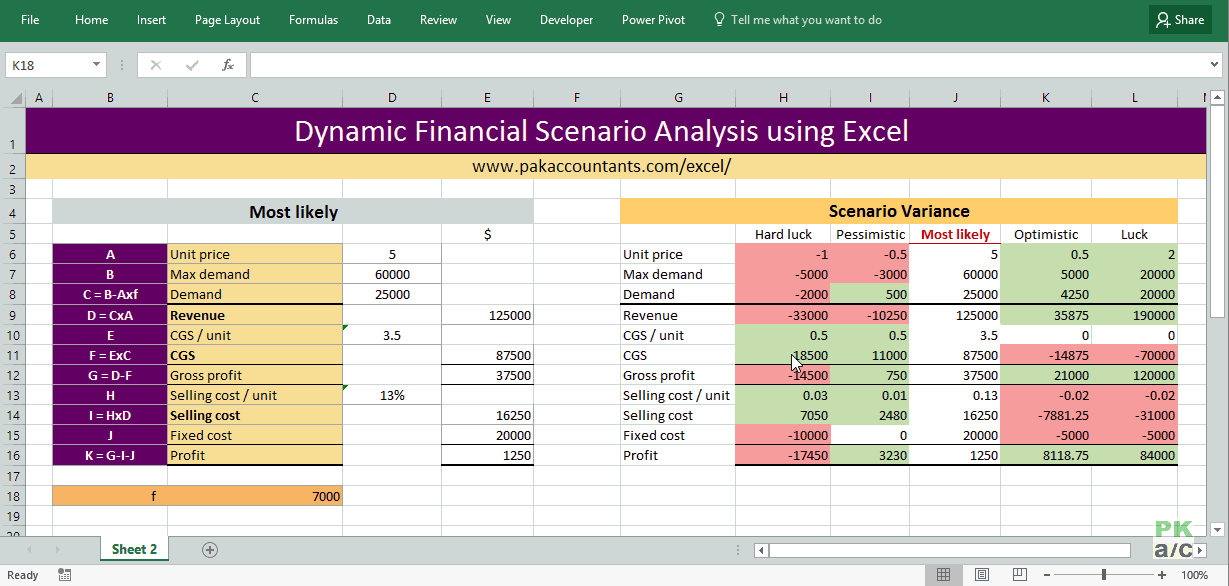Last updated on February 27th, 2021 at 07:10 am
Stakeholders bank on Excel to perform technical calculations or yield basic accounting ratios. Companies, on the other hand, can leverage Excel to perform risk analysis, capital budgeting analysis or discount cash flows. Moreover, options traders generally utilize Excel to perform Black-Scholes pricing. There are myriads of standard financial analysis frameworks that could be done via Excel. Also, there are some courses for financial analysis certification that can aid use Excel for various finance-related purposes.
Excel for Finance Experts
For those pursuing a career in financial analysis, extensive working knowledge of Excel and proficiency in general Excel features are quite worthwhile. Data, of any kind, can be entered and processed, as far as it is calculable.
While it can be unfeasible to have a firm grip on every function of Excel, it is important to know the approach to do functions that are essential for a particular analyst job. You can go for a technique similar to the 80-20 rule to your Excel purposes, that is, 80% of your outcome might be a result of 20% of your Excel shortcuts and functions.
Some of the common financial analysis features are pivot tables, data manipulation, lookup, formatting, and valuation equations.
Excel for Stakeholders
Stakeholders run financial analysis in either of the two major methods. The first method relies on data received from the financial statements (fundamental analysis) of an organization that can deliver Excel with the core elements for advanced equations. The second method emphasizes on probabilities, charting, and if-then analysis, which is the technical analysis.
For fundamental analysts, excel has proved to be more fruitful. Technical analyses usually depend significantly on interactive charts that are simpler to utilize and keep up-to-date swiftly via actual technical charting software in lieu of Excel.
Excel for Consultants and Accountants
At times, financial analysis is associated with repeating existing data rather than forecasting future data. For consultants and accountants, Excel can manage functions for amortization, depreciation, budgeting, and taxes.
Excel, by nature, offers itself to cost accounting owing to its excellent flexibility quotient. In contrast to financial accounting, which contains strict rules and a relatively standard approach, cost accounting must be adjusted to align with the individual requirements of the company.
In addition to this, Excel can monitor, upgrade and deliver information in a way that permits enhanced business decision making.
Using Excel Efficiently
Preparing a number of financial documents for various clients for various reasons is a time-prohibitive process. The actual issue is not creating multiple financial reports, but the approach of financial documentation and the technique utilized, which is burdensome and outdated.
A majority of organizations still rely on Excel spreadsheets. It is a surprising fact that organizations with multi-million or billion-dollar returns depend on Excel spreadsheets for their financial analysis & reporting.
Although Excel can be used to create financial budgets or reports or forecasts, their accuracy remains a question. It is easy to commit mistakes while creating reports using Excel and equally hard to check them.
The situation achieves another level of toughness when a larger number of people enter data into the same spreadsheet as this exposes you to problems like if someone by mistake entered incorrect data or on which version everyone did their updates on.
This problem is again intensified when you have to extract data that is required for report generation and later maintain all these Excel spreadsheets. Eventually, you end up spending a considerable amount of time in verifying the numbers to make sure it follows the correct data as well as to ensure the links and formulas are accurate.
In such a situation, going for cloud-based budgeting, reporting and planning software would be a great fit to make Excel perform financial analysis & reporting efficiently. It is an approach which business professionals are aware of and implies that when they login to the software tool, they can either enter their inputs on the web or via Excel add-in.