Last updated on July 24th, 2024 at 11:48 am
In 2024, with the continuous growth of complex data and analytics, the demand for BI has increased in the corporate world. As digitalization continues and firms thrive to sustain themselves in the competition, BI is becoming a game-changer.
Here is a set of important Power BI Interview questions and answers to help you crack a Power BI interview with ease. The article has been divided into three sections, Power BI interview questions and answers for freshers, Power BI interview questions and answers for intermediates and Power BI interview questions and answers for experienced professionals.
Power BI Interview Questions and Answers for Freshers
Freshers having completed a data analytics course and possess some basic knowledge about BI are eligible for an interview. Freshers are asked some of the basic Power BI questions in an interview for entry-level Power BI analyst roles. This section deals with some of those basic Power BI interview questions and answers.
- Define Power BI.
Microsoft introduced Power BI, an array of corporate statistical applications that allow users to gather, analyse, display, and circulate data. Power BI covers a diverse set of databases and offers powerful analytics features via connections with Excel.
- What is the purpose of using Power BI?
Its simple interface and broad features serve as an effective tool for firms seeking insights, making data-driven choices, and cultivating a data-driven culture.
- What are the differences between Power BI and Tableau? State any three
Tableau and Power BI are the biggest data analytics tools in today’s time, but both have some significant differences. They are as follows:
| Power BI | Tableau |
| Power BI is user-friendly. | Tableau is best suited for experts. |
| Power BI incorporates DAX for calculating measures. | Tableau incorporates MDX for measures and dimensions. |
| Power BI can handle small volumes of data. | Tableau can handle large volumes of data. |
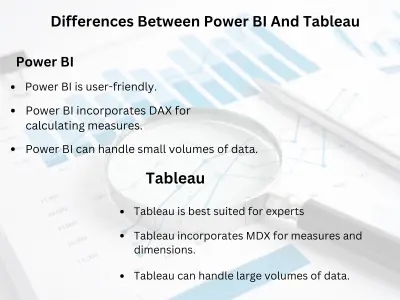
- What are the differences between Power Query and Power Pivot?
The differences between Power Query and Power Pivot are as follows:
| Power Query | Power Pivot |
| Power Query analyses data. | Power Pivot gathers and shares data. |
| This is an ETL service tool. | his is an in-memory data modeling component. |
- Explain Power BI Desktop.
Microsoft built and developed Power BI Desktop, a free application. Power BI Desktop enables individuals to effortlessly link to, alter, and visualise their data. Users can share the accumulated data as reports with their heads and colleagues.
- Define Power Pivot.
Since 2010, Microsoft has released a plugin for Excel known as Power Pivot. Power Pivot was created to expand Excel’s data analysis features and assistance.
- Define Power Query
Microsoft developed Power Query, a business analytics application for Excel. Power Query enables users to input data from a variety of sources and then neat, alter, and restructure it as needed. Power Query enables users to compose a query once and subsequently execute it with a single reload.
- What are the two main components of the self-service BI solution by Microsoft.
Self-service business intelligence (SSBI) has two main components, the Excel BI Toolkit and Power BI.
- Explain what is a self-service BI.
Self-Service Business Intelligence (SSBI) helps users from no technical or coding background use Power BI to generate reports.
- Define DAX.
Data Analytics Expressions (DAX) is a group of functions and constants incorporated in formulas to determine and return values.
Power BI Interview Questions and Answers for Intermediates
Power BI interview questions and answers for the intermediate level are more advanced and require more knowledge. This portion will highlight some of the important Power BI interview questions and answers for intermediates. Here are the Power BI questions and their answers.
- How is data collected and stored in Power BI?
Power BI stores data with the help of the cloud. Power BI primarily uses Microsoft Azure, a cloud service provider to store data.
- Define row-level security.
Row-level security uses filters to restrict the information that a user can examine and retrieve. Users may establish guidelines and roles in Power BI Desktop and then upload them to Power BI Service to set up row-level security.
- Why should general formatting be applied to Power BI data?
Users may apply basic formatting to help Power BI organise and locate data, rendering it substantially simpler to analyse and work with.
- State the different views available in Power BI Desktop.
Power BI has three views, each serving a distinct objective:
- Report View – The Report View allows users to add visuals and supplementary analysis pages before publishing them on the site.
- Data View – The Data View allows users to shape information employing the Query Editor tools.
- Model View – The Model View allows users to handle connections among complex databases.
- What are the different versions of Power BI?
- Power BI Desktop
- Power BI Service
- Power BI Android app
- Power BI iOS and app
- State the critical components of the Power BI toolkit.
The important components of Power BI are as follows:
- Power Query
- Power Pivot
- Power View
- Power Map
- Power Q&A
- Shed some light on the content pack.
A content pack is a pre-built set of visuals and Power BI presentations created by the selected provider.
- How to use a custom visual file?
If the preconfigured files do not meet a company’s requirements, a developer will create a customised visual file. Developers construct customised graphic files, which may be imported and used identically as prepackaged files.
- State some of the sources for data in the Get Data menu in Power BI.
Some of these sources are text data, data from the internet, spreadsheets, Power BI datasets, SQL server, and analysis services.
- State the categories of data types.
- All
- File
- Database
- Power BI
- Azure
- Online Services
- Other
- What are the commonly used tasks in the Query Editor?
- Connect to data
- Shape and combine data
- Group rows
- Pivot columns
- Create custom columns
- Query formulas
- Define grouping.
Power BI Desktop allows users to organise the information in the visualisations into sections. To group components in the graphic, select them with Ctrl + Click. Right-click on any of the items and select Group from the option that displays. The Groups box allows you to establish fresh groups or change ones that already exist.
- In Power BI, what do we mean by responsive slicers?
A programmer may adjust the responsive slicer to different widths and designs, and the information gathered in the framework is reorganised to locate a match. If a visual report grows too tiny to be usable, an icon of the visual replaces it, conserving the area on the report page.
- Explain query folding in Power BI.
Query folding occurs when steps described in the Query Editor are converted into SQL and performed by the original database rather than the mobile device. It promotes flexibility and effective computing.
- Define M language.
M is a coding language utilised by Power Query that is effective, case-dependent, and user-friendly.
Power BI Interview Questions and Answers for Experienced Professionals
Power BI interview questions and answers for experienced professionals require in-depth knowledge of the software and data analytics. These Power BI developer questions and answers are a must-go-through before appearing for an interview.
- State the major differences between visual-level, page-level, and report-level filters in Power BI.
Visual-level filters are implemented to restrict data inside a single display. Page-level filters are employed to operate on a full page in a summary, and each page might have distinct filters. Report-level filters are applied to narrow down all the data in the document’s graphics and sections.
- State the most common tools for data shaping.
- Adding indexes
- Applying a sort order
- Removing columns
- How does the Schedule Refresh function?
Users can schedule an automated refresh of data depending on their routine needs. Users are limited to scheduling one refresh every day unless they are using Power BI Pro. The Schedule Refresh feature allows users to pick an interval, zone of time, and moment of day using the pull-down menus.
- How is a map created in Power Map?
Power Map supports geographical representations. As a result, some geographic information is required, such as city, state, nation, or geographical coordinates.
- What is the name of the in-memory analytics engine that is used by Power Pivot?
Power Pivot employs the xVelocity engine. xVelocity can handle large volumes of information and store it in tabular systems. When using in-memory statistics, every bit of information is put into the RAM, resulting in quicker analysis.
- State the important components of SSAS.
The important components of SSAS are:
- OLP Engine- Users employ an OLAP Engine to conduct ADHOC queries more quickly.
- Data Drilling- Data Drilling in SSAS is defined as a method of investigating data characteristics at different levels of precision.
- Slicers- The data slicing method used by SSAS is described as the storage of information in the form of columns and rows.
- Pivot Tables- Pivot Tables assist in toggling among the many kinds of data recorded in rows and columns.
- Name the variety of Power BI Formats.
Power BI is primarily available in three formats. They are:
- Power BI Desktop
- Power BI Services
- Power BI Mobile Application
- State the different stages in the functioning of Power BI.
The three different stages in the functioning of Power BI are as follows:
- Data Integration
- Data Processing
- Data Presentation
- Who are the ones who use Power BI the most?
Power BI is primarily used by Business Analysts, Business Owners, and Business Developers.
- Explain advanced editor.
The advanced editor is employed to inspect searches that Power BI is performing against information sources when importing data. The query is displayed in M-code. To access the query code, users need first pick “Edit Queries” from the main menu, then “Advanced Editor” to begin working on the search query.
- How to depict a story in Power BI?
Every graph or graphic report created is compiled and shown on one screen. This strategy is known as a Power BI Dashboard. A dashboard in Power BI is an instrument to tell a narrative with data.
- Define KPIs in Power BI
Key Performance Indicator (KPI) is used by professional organisations for all their employees. A KPI is an indicator of an employee’s targets. KPIs are used to compute progress in comparison to previous performances.
- What is a Power BI designer?
It is an integrated solution that allows users to post visualisations and reports to the PowerBI.com portal for reference. It includes Power Pivot, Power Query, and Power Table.
- How to reshape data in Power BI?
Power BI supports a wide range of information source connection options. Data Editor is an instrument for manipulating the cells and rows of information and reshaping them to meet particular demands.
- State some applications of Power BI.
Some of the applications of Power BI are as follows:
- Business Analysis
- Data Analysis
- Database Administration
- IT Professional
Conclusion
Business Intelligence (BI) is vital for modern firms, offering vital understanding through the evaluation of data. BI solutions such as Power BI play a critical role in translating unstructured information into meaningful business insight, encouraging an environment that values data throughout companies.
Enroll in Imarticus’ Postgraduate Program in Data Science and Analytics course to launch a career in Data Analytics.
FAQ’s
Power BI has apps for Android and iOS devices and Windows 10 devices.
A Web browser and email are all that are required to use Power BI. The Power BI mobile apps can also be downloaded for free from the various app stores.
To undo an action in Power BI, simply press CTRL+Z.
Why is a work email required to sign up for Power BI?
Power BI does not support email addresses from customer email providers or telecommunications firms.

