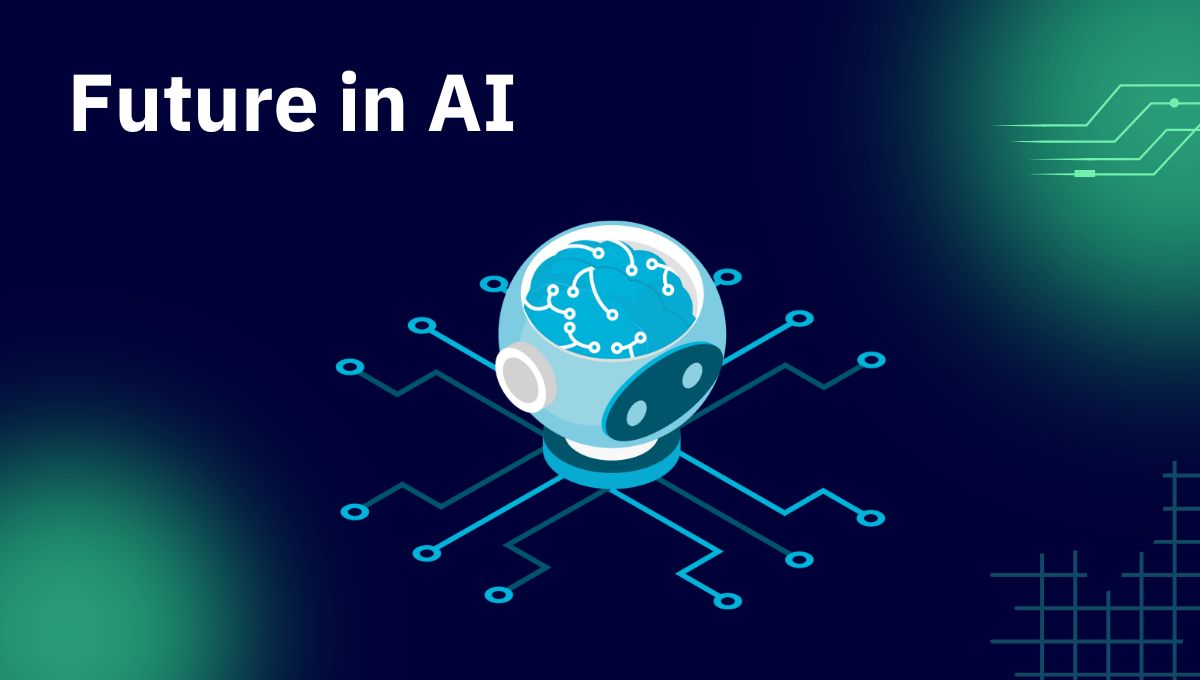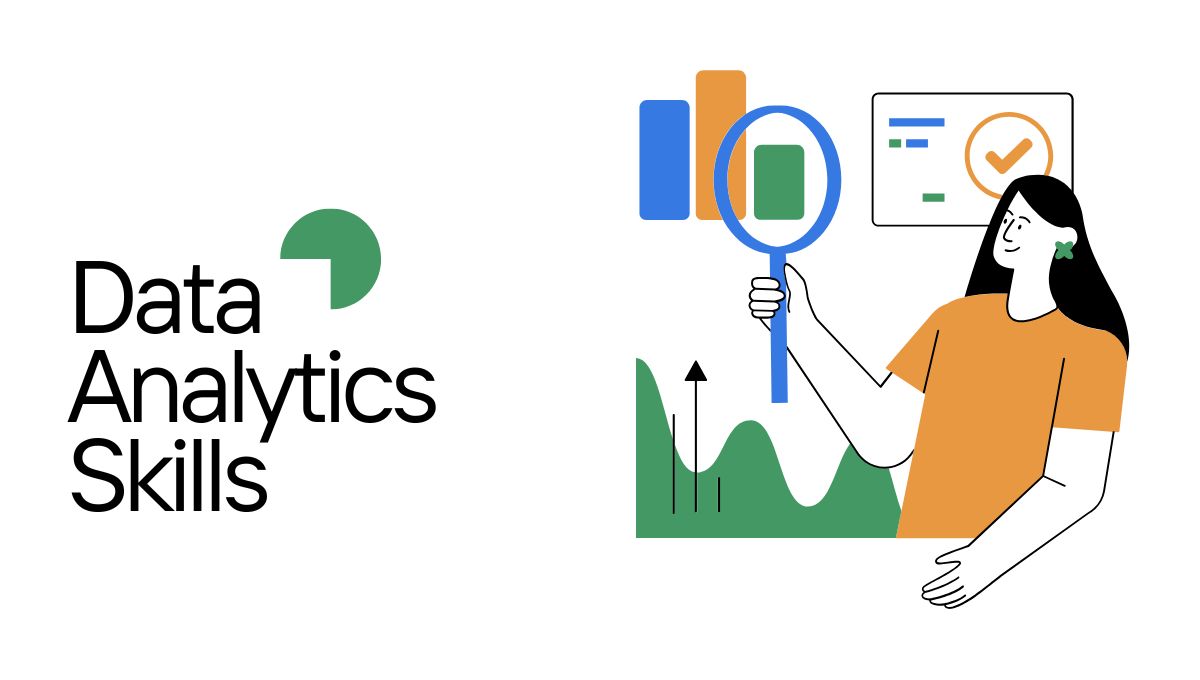Object detection is a robust artificial intelligence (AI) and computer vision technology, which helps machines classify and detect objects from an image or video. Object detection is being increasingly used in a vast array of industries such as security, healthcare, autonomous driving, and retail. Speed and accuracy have improved several times over since object detection using deep learning came into being, and it has become a base technology in data-driven applications.
From object detection sensors in self-driving cars to public safety security systems, their real-world applications are limitless. In this article, the practical application, working process, and how data analytics courses can be leveraged by experts so that they can be masters of object detection technology are discussed.
What is Object Detection?
Object Detection is computer networks’ ability to detect and locate objects in an image or a film. Object detection calls for precise object locations whereas image classification provides objects identified in a photograph, alone.
Key Components of Object Detection
- Feature Extraction: Feature extraction of an image’s salient object features.
-
- Bounding Box Generation: Bounding objects with rectangular boxes for their locations.
- Classification: Labeling detected objects.
- Deep Learning Models: More precise with convolutional neural networks (CNNs).
- Real-time Processing: Real-time object detection to make it practical for real-world applications.
- Multi-Object Recognition: Detection of more than one object per frame.
How Object Detection Works
Object detection software analyzes images and videos in the following steps:
-
- Preprocessing: Image improvement and contrast adjustment.
- Feature Detection: Shape, color, and texture detection.
- Model Prediction: Sophisticated models like YOLO, SSD, and Faster R-CNN.
- Post-processing: Smooth objects detected for greater accuracy.
- Continuous Learning: Enhance detection accuracy with continuous training on fresh data.
Types of Object Detection Algorithms
- Region-Based Convolutional Neural Networks (R-CNN)
- Divides images into a great number of regions and identifies them.
- Slower than others at high-precision object detection but very memory-hungry.
2. Single Shot MultiBox Detector (SSD)
- Scans only once and hence slower than R-CNN.
- Fails to make real-time object detection in applications like self-driving cars.
- You Only Look Once (YOLO)
- Processes an image as a whole at a single time, and therefore is one of the fastest object detection algorithms.
- Used in security surveillance and sports video analysis.
- Faster R-CNN
- Physically combined R-CNN with deep feature extraction.
- Used in high-precision applications like medical imaging.
- RetinaNet
- Used focal loss for object detection class imbalances.
- Best suited for detecting small objects in images.
- Mask R-CNN
- Is made up of Pixel-level Faster R-CNN.
- Used where object edges are required, e.g., in medical imaging.
- Object Detection Real-Life Applications
Real-World Applications of Object Detection
- Autonomous Vehicles
- Object detection sensors help autonomous vehicles detect road signs, other vehicles, and pedestrians.
- Helps in collision avoidance and safe driving during traffic jams.
- Helps adaptive cruise control and lane departure warning.
- Medical & Health Imaging
- Machine learning detection identifies tumors, fractures, and abnormalities in X-rays and MRI scans.
- Enhances medical research and accuracy of preliminary diagnosis.
- Enables robot-assisted surgery through instrument identification and tracking.
- Security & Surveillance
- Face detection and outlier detection to prevent crime.
- Object tracking in public spaces for enhanced public safety.
- Abandoned baggage detection at airports to avoid security breaches.
- Retail & E-commerce
- Checkout counters are automatically provided with object detection to be scanned.
- Personalized shopping item recommendations through object detection.
- Inventory availability is boosted through inventory control systems.
- Manufacturing & Quality Control
- Identifies flawed products on manufacturing lines through AI testing.
- Maximizes production and reduces production errors.
- Gauges industry compliance with standards.
- Sports Analytics
- Analyzes movement of balls and players for the field.
- Applied to sports TV broadcasts for heightened audience experience.
- Provides real-time coach and commentator analysis.
- Agriculture & Environmental Monitoring
- Identifies diseases in crops via AI agricultural surveillance.
- Monitors deforestation and global warming through satellite photography.
- Maximises precision farming by detecting optimal harvest time.
How Object Detection is Transforming Data Analytics?
Object detection is among the most critical data analytics training areas that allow professionals to leverage AI for decision-making and insights. The most critical
- Big Data Analysis: Application of AI in effective processing of big data.
- Predictive Modeling: Combination of real-time object tracking with business strategy.
- AI-Powered Decision Making: Simplifying finance, healthcare, and retail operations.
- Fraud Detection: Identifying fraudulent transactions in banking and e-commerce.
- Supply Chain Optimization: Perfect logistics and inventory with real-time tracking.
Mastering Object Detection with a Data Analytics Course
The Postgraduate Program in Data Science & Analytics aims to give working professionals hands-on experience with AI-powered technologies such as object detection.
Key Features of the Program:
- 100% Job Guarantee along with 10 interview guarantees.
- Experiential Learning in 25+ live projects that mimic the corporate setting.
- Master Faculty & Industry Interaction with interactive live sessions.
- Advanced Tool Training in Power BI, Python, Tableau, and SQL.
- Career Development such as mentorship, hackathons, and resume writing.
- Introduction to AI Technologies like computer vision and deep learning.
For those who wish to establish a career in data analytics and AI, taking a full course in data analytics can be the perfect stepping stone.
FAQs
What is object detection used for?
Object detection appears in AI in applications like security surveillance, autonomous vehicles, health imaging, and quality inspection.
In what ways is deep learning improving object detection?
Deep learning enhances the accuracy of object detection using the help of CNNs for feature identification and precise object detection.
What are some of the top object detection algorithms?
Highest-ranked object detection algorithms are YOLO, SSD, Faster R-CNN, R-CNN, RetinaNet, and Mask R-CNN, all of which are being used for different tasks.
Why do object detection sensors get applied in AI?
Sensors are used to extract live image data and help the AI system identify and study objects in businesses effortlessly.
How do I learn object detection?
Enrolling in a data analytics course offers direct exposure to AI models, Python, and real-time project exposure.
What industries is object detection most beneficial to?
Automotive, healthcare, retail, manufacturing, security, and agriculture are some of the industries where object detection technology is being rapidly adopted.
Conclusion
Object detection is an AI technology with immense potential in security, healthcare, retail, and AI. With deep learning object detection growing with increasing capabilities, companies are using AI-powered insights to automate and make better decisions.
For future professionals, object detection from a data analytics course can provide career opportunities in AI, machine learning, and data science.
Start your AI and data analytics journey today to construct tomorrow with revolutionary object detection products!