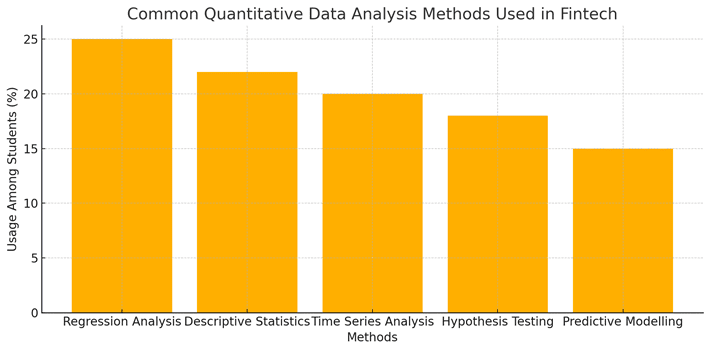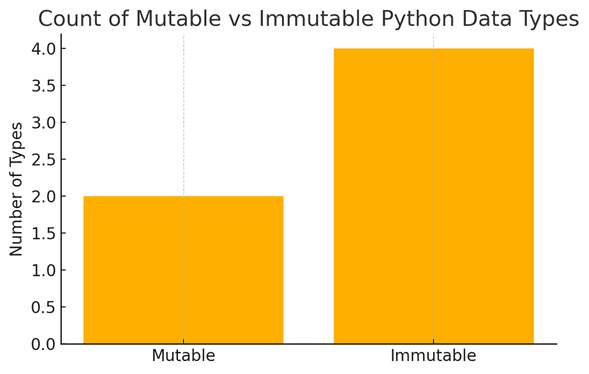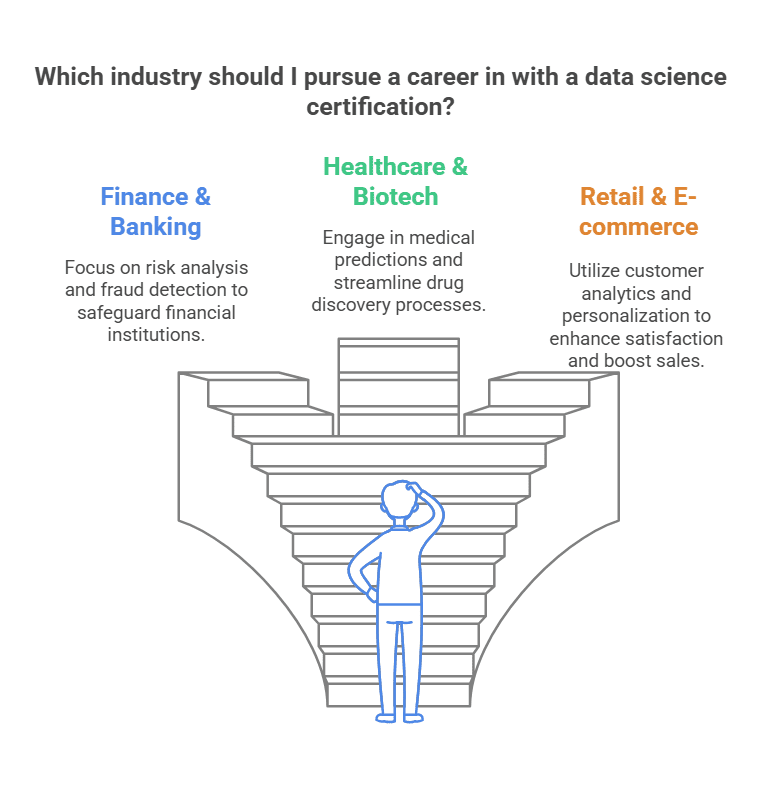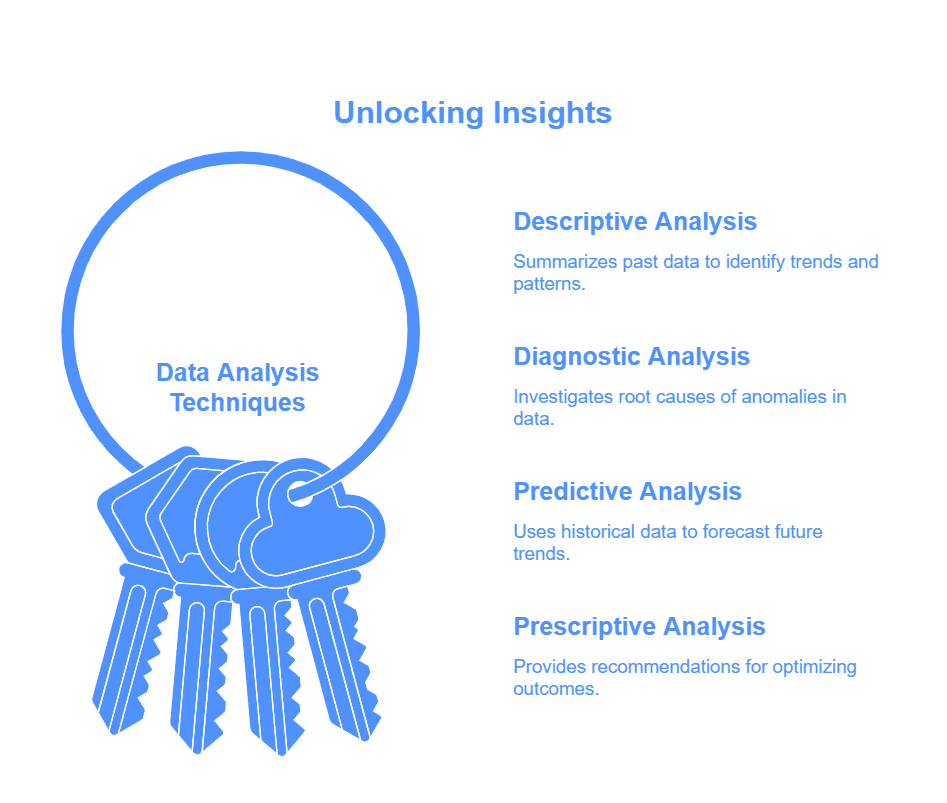If you have met any financial analyst, you might have heard them either swear by Excel or tell you how much time they spend on that software. Excel has evolved itself to be the go-to tool for analysts as it’s one of the best ones out there to handle large data sets, perform calculations (however complex they might be) and to even help with data visualisation. But many of us Excel novices may not think beyond the simple SUM or AVERAGE functions, Excel, however, is much more powerful than that. It can offer a whole range of advanced functions so that you can get deep insights and have lower errors.
You might be someone who just knows the basic Excel functions but are also aware of how powerful Excel is and the advance functions of Excel.
If you want to get a deep dive into Excel skills, a financial analysis course could put you on the right track. But for now, let’s take a look at the top 10 advance functions of Excel.
Watch: Data Scientist vs Data Analyst – Which Is Right For You? (2025) I Imarticus Learning
1. VLOOKUP and HLOOKUP
Let’s say you want to find a corresponding value in another column and you are dealing with a large dataset, what do you do? You can try to go for the VLOOKUP function. The function helps you look at a value of a vertical column and return a corresponding value from another column. Similarly, HLOOKUP works horizontally, looking through rows instead of columns.
These advanced excel functions will really help out when you are working on datasets. Here’s how VLOOKUP can be implemented:
VLOOKUP(lookup_value, table_array, col_index_num, [range_lookup])
2. INDEX and MATCH
VLOOKUP is useful, but it has limitations. For example, you will be only able to search the first column. In such a situation, INDEX and MATCH, can help, which, in combination offer more flexibility.
- INDEX provides the cell value from a specific row and column.
- MATCH locates the value’s position in a row or column.
Here’s how to use them together:
INDEX(array, MATCH(lookup_value, lookup_array, 0))
3. SUMIFS and COUNTIFS
Let’s say you don’t want a total sum, but a sum or count value based on certain conditions, In such a situation, SUMIFS and COUNTIFS help a lot. SUMIF and COUNTIF functions can aid you by setting up multiple conditions to refine your analysis.
Here’s the SUMIFS formula:
SUMIFS(sum_range, criteria_range1, criteria1, [criteria_range2, criteria2], …)
4. IF with AND / OR
The IF function is quite a popular one is excel, but if you combine it with AND or OR, it becomes more powerful and can now handle multiple conditions.
Here’s a formula using IF clubbed with AND:
=IF(AND(C2>=C4,C2<=C5),C6,C7)
This checks if the value in C2 is between the values in C4 and C5. If true, it returns C6; otherwise, it returns C7.
5. OFFSET with AVERAGE or SUM
The OFFSET function is another basic function, but when in combination, this becomes one of the advance functions in Excel. When you combine this function with advanced SUM function in Excel or the AVERAGE function, it lets you return a range of cells that’s a specified number of rows and columns.
Here’s the formula:
=SUM(B4:OFFSET(B4,0,E2-1))
By adjusting the value in E2, the number of cells included in the sum changes automatically.
6. CHOOSE
The CHOOSE function is a masterful decision-making tool in financial models. The function lets you choose a value from several options. For example, let’s say you have different revenue growth assumptions for the next year, then when you use the function CHOOSE you return the value of the selected assumption.
Here’s the formula:
=CHOOSE(choice, option1, option2, option3)
7. XNPV and XIRR
Since we started with how analysts still like Excel, we should know one of the crucial functions that they use, which is XNPV and XIRR. These functions help working with cash flow data and are largely used in fields like investment banking, FP&A, or equity research. When you are using these functions, you can apply specific dates to each individual cash flow, and as a result address any issue where cash flows don’t always occur at equal time intervals.
With XNPV and XIRR, you are also capable of calculating the present value or internal rate of return for irregular cash flows. This wouldn’t be possible if you are also sticking to using Excel’s basic functions.
Here’s the formula for XNPV:
=XNPV(discount_rate, cash_flows, dates)
8. SUMIF and COUNTIF
While you have read about SUMIFs, there is also another tool for a more specific role – which is the SUMIF function. If you want to add cells using a specific condition, then this function would be your go-to one. On the other hand, let’s say, you don’t want the sum but rather are looking to count the number of cells but based on a specific condition. In such a situation, COUNTIF should be the function to go for.. These functions are helpful for quickly summing or counting cells based on a single criterion.
Here’s the formula for COUNTIF:
=COUNTIF(D5:D12,”>=21″)
9. PMT
The PMT function is a great way of making periodic-based calculations, that is let’s say, calculating periodic payment for a loan, based on a fixed interest rate and loan term.
Here’s the formula:
=PMT(rate, nper, pv, [fv], [type])
10. INDIRECT
The INDIRECT function is a great tool that can be used if you want to create dynamic references. With this function you can reference a cell or range based on a text string. What that does is, it makes your formulas more flexible and adaptable to changes in the spreadsheet.
Here’s the formula:
=INDIRECT(ref_text, [a1])
Watch: Excel Tutorial | Beginner to Advanced – Part 1 I Imarticus Learning
Conclusion
Mastering the advance functions of Excel is actually essential for any analyst. Since you will be dealing with large datasets, you need to have flexible models. As an analyst, one of your goals would be to automate repetitive tasks so that you can focus more on strategic elements. If you want to get the most out of Excel and then you should try to get a professional certificate from Imarticus Learning and apply them in financial modelling and analysis.
FAQs
1. What are the most essential advanced Excel functions for analysts?
If you want to go for financial analysis, there are some functions like VLOOKUP, INDEX/MATCH, SUMIFS, and PMT which are extremely important.
2. How does SUMIFS differ from SUMIF?
As a analyst, you might often use SUMIFS. This function is used so that you can also use multiple criteria while using it. On the other hand, SUMIF is limited to one condition.
3. What makes INDEX/MATCH more versatile than VLOOKUP?
Since specific data in large data sets can be difficult to track, INDEX/MATCH is one of the functions that will help you search any column. On the contrary, VLOOKUP aids you with the first column.
4. How do I handle errors in Excel?
If you want to replace error messages, you can do so with the IFERROR function to replace error messages with a custom value.
5. What is the OFFSET function used for?
OFFSET is an important tool for you to use as an analyst as it will help you to create dynamic ranges. By creating these dynamic ranges, you make your formulas more flexible.