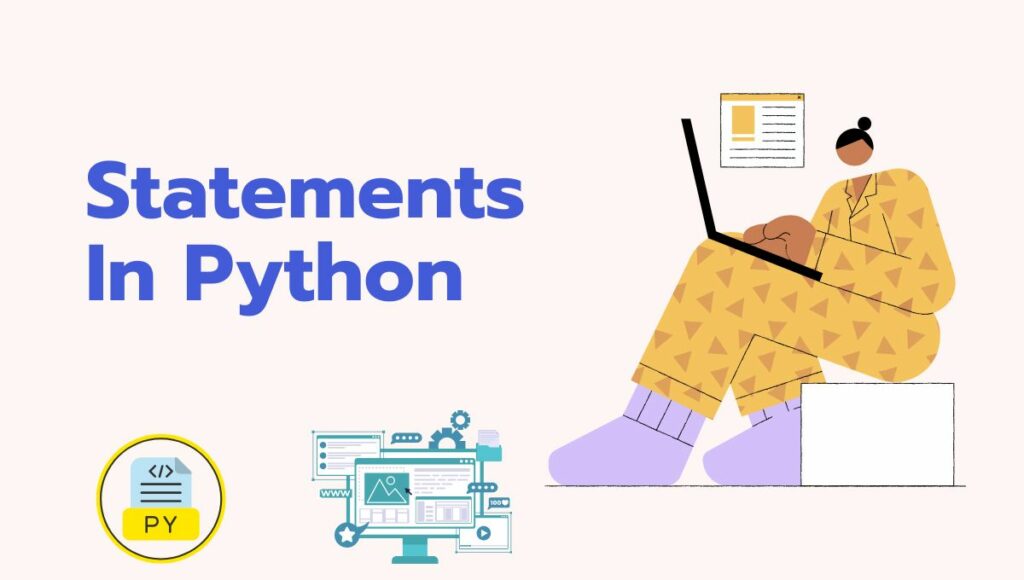Last Updated on 1 year ago by Imarticus Learning
Conditional statements are the building blocks that enable our code to make decisions based on specific conditions. We get several conditional statements in Python to control the flow of execution.
Enrol in Imarticus Learning’s holistic data science course to learn Python programming and all the other essential tools and technologies for data science.
Understanding Conditional Statements
Conditional statements allow our programs to execute different code blocks depending on whether a certain condition is true or false. This dynamic behaviour is essential for creating intelligent and responsive applications.
The if Statement
The if statement is the most basic conditional statement in Python. It consists of the following syntax:
| if condition:
# Code to execute if the condition is True |
Here’s a simple example:
| x = 10
if x > 5: print(“x is greater than 5”) |
In this code, the condition x > 5 is evaluated. Since x is indeed greater than 5, the code inside the if block is executed, printing the message “x is greater than 5”.
The if-else Statement
The if-else statement provides a way to execute one block of code if the condition is accurate and another block if the condition is false. Its syntax is as follows:
| if condition:
# Code to execute if the condition is True else: # Code to execute if the condition is False |
Example:
| age = 18
if age >= 18: print(“You are an adult”) else: print(“You are a minor”) |
The if-elif-else Statement
The if-elif-else statement allows for multiple conditions to be checked sequentially. It’s useful when choosing between several options based on different conditions. The syntax is:
| if condition1:
# Code to execute if condition1 is True elif condition2: # Code to execute if condition1 is False and condition2 is True else: # Code to execute if both conditions are False |
Example:
| grade = 85
if grade >= 90: print(“Excellent”) elif grade >= 80: print(“Very Good”) elif grade >= 70: print(“Good”) else: print(“Needs Improvement”) |
Nested Conditional Statements
Conditional statements can be nested within each other to create more complex decision-making structures. This allows for fine-grained control over the execution flow.
Example:
| x = 10
y = 5 if x > y: if x > 15: print(“x is greater than 15”) else: print(“x is greater than y but less than or equal to 15”) else: print(“y is greater than or equal to x”) |
The pass Statement
The pass statement is a null operation, meaning it doesn’t perform any action. It’s often used as a placeholder when defining a code block but still needs to implement the logic. This helps avoid syntax errors and can be useful for future development:
| if condition:
# Code to be implemented later pass else: # … |
Ternary Operator
The ternary operator provides a concise way to assign a value based on a condition. It’s a shorthand for simple if-else statements:
| value = “positive” if number > 0 else “negative” |
This is equivalent to:
| if number > 0:
value = “positive” else: value = “negative” |
Short-Circuit Evaluation
We use short-circuit evaluation for logical operators in Python (and, or). This means that the second operand of an and expression is only evaluated if the first operand is True. Similarly, the second operand of an or expression is only evaluated if the first operand is False.
Example:
| # Example of short-circuit evaluation with `and`
if x > 0 and y / x > 2: # y / x is only evaluated if x > 0 |
Indentation in Python
Python relies on indentation to define code blocks. This means the code within an if, else, or elif block must be consistently indented. Typically, four spaces are used for indentation.
Common Pitfalls and Best Practices
- Indentation Errors: Ensure consistent indentation to avoid syntax errors.
- Boolean Expressions: Use clear and concise boolean expressions to make conditions easy to understand.
- Operator Precedence: Be aware of operator precedence to avoid unexpected results.
- Complex Conditions: Break down complex conditions into smaller, more readable ones.
- Testing: Thoroughly test your code with various input values to ensure correct behaviour.
Common Use Cases of Python Conditional Statements
Conditional statements are essential in a wide range of programming tasks:
- User input validation: Checking if input is valid before processing.
- Menu-driven programs: Displaying menus and executing actions based on user choices.
- Game development: Implementing game logic, character interactions, and level progression.
- Data analysis: Filtering and manipulating data based on specific conditions.
- Web development: Creating dynamic web pages that adapt to user input and server-side logic.
Wrapping Up
Conditional statements are a fundamental tool in Python programming. You can create powerful and flexible applications by mastering their syntax and usage.
We can write more sophisticated and responsive Python programs by understanding and effectively using them. Remember to use clear and concise conditions, proper indentation, and comprehensive testing to write robust and maintainable code.
If you wish to become an expert in data science and data analytics, enrol in Imarticus Learning’s Postgraduate Program In Data Science And Analytics.
Frequently Asked Questions
What happens if I forget to indent the code within a conditional block?
Indentation is crucial in Python to define code blocks. If you forget to indent, you’ll encounter an IndentationError. The interpreter won’t recognise the code as part of the conditional block, leading to unexpected behaviour or errors.
Can I have multiple elif conditions within a single if statement?
Yes, you can have multiple elif conditions to check for different conditions. The first elif condition that evaluates to True will be executed. If none of the elif conditions are met, the else block (if present) will be executed.
How can I combine multiple conditions using logical operators?
You can use logical operators like and, or, and not to combine multiple conditions.
- and: Both conditions must be True for the overall condition to be True.
- or: At least one condition must be True for the overall condition to be True.
- not: Inverts the truth value of a condition.
Can I nest conditional statements in Python?
Yes, you can nest conditional statements in Python to create more complex decision-making structures. This Python control flow allows you to check multiple conditions and execute different code blocks based on the outcomes. However, be cautious with excessive nesting, as it can make your code harder to read and maintain.