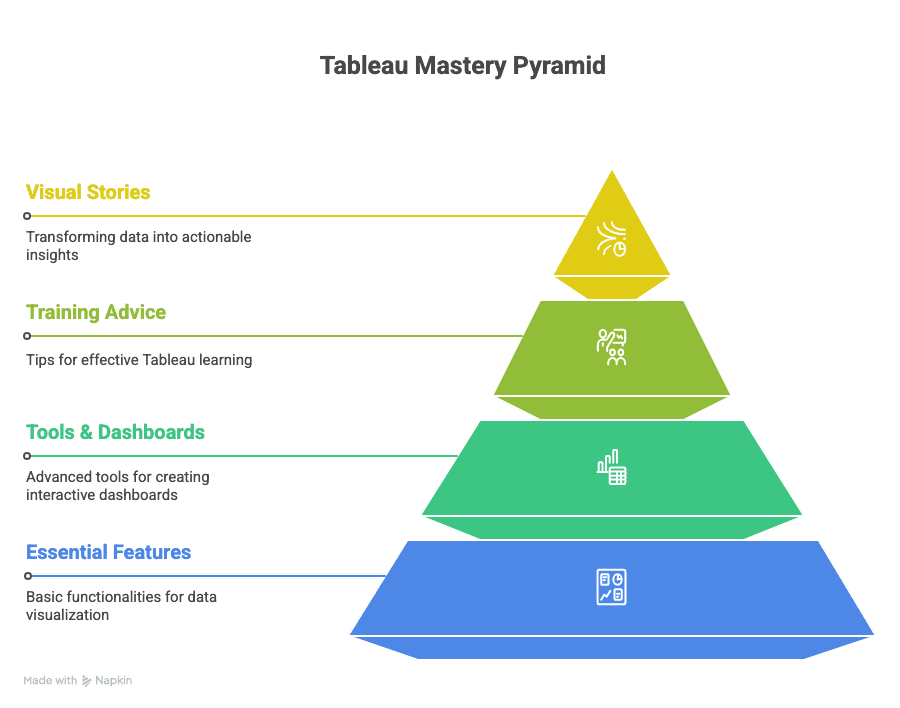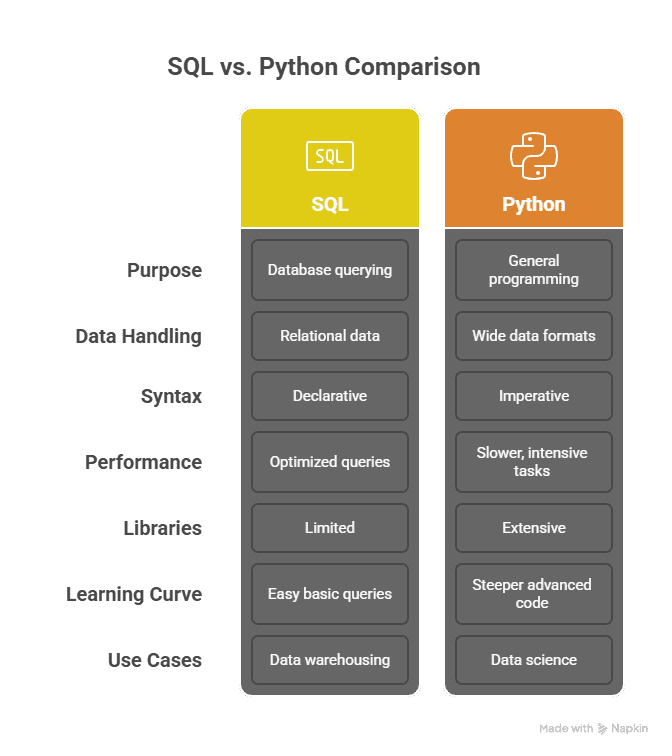As we continue to forge ahead into the digital future, it’s clear that data analytics will play a pivotal role in business. By 2030, it is expected that 93% of companies worldwide will be using data analytics to inform their growth and strategy. Knowing this, the power of data analytics in business is undeniable. It can provide solutions around predicting consumer behaviours, improving business processes, and resolving social problems. With this significantly bright future for data analytics, there are specific skills that will support its potential.
This blog post will discuss the skills necessary and how to develop them to create a pathway to potential work in data analytics. If you are looking to update your skills for a new career or simply interested in learning about data science, this blog will help explain the rapidly changing and exciting work in data analytics!
The Demand for Knowledge in the Data Science Field
The impact of data analytics in guiding business strategies and decisions is growing at an enormous pace. Following a recent survey, we know that it is expected that 93% of the world’s companies will rely on data analytics by 2030, which highlights the advantages of considering a role in data science.
For anyone seriously considering a career in data analytics or science, a bright future awaits, offering exciting opportunities to develop technical and analytical skills that converge with solving real-world problems. Here are some key skills needed to succeed in the industry:
- Familiarity with programming languages, including but not limited to Python, R, and SQL
- Deep understanding of the concepts of machine learning and AI
- Strong skills related to statistical analysis
- Ability to visualise data and draw conclusions
Additionally, the data analytics of the future will require professionals to become aware of trends and new technologies, including:
- Predictive and prescriptive analytics
- Big data processing
- Real-time analytics
- Automated machine learning
Due to the continuous exponential growth of generated data, there is an increasing need for qualified professionals in data science. Thus, a career in data science can be very lucrative and can potentially be very rewarding, especially for individuals who enjoy problem-solving and have an interest in technology.
As companies become reliant on data-driven results to achieve objectives, there will continue to be an increased demand for data science professionals. Therefore, developing a career in data science might be one of the best decisions you can make for the future.
Demand for Data Analytics Skills is Rising
With data at the centre of driving decisions for business, the need for data analytics skills has increased. Companies are seeking professionals who know how to collect, analyse and present data. A recent study identified that 93% of global companies will be using data analytics to inform their decisions by 2030. It would seem that there is an exciting future for data analytics, so it is important to build the associated skills in a structured Data Analytics Course. An encompassing data analytics course can deliver:
- A well-rounded understanding of the role of data in strategic decision-making
- The skills to effectively analyse, interpret and visualise data.
- The knowledge to make data-informed decisions that drive business improvement.
- An understanding of how to use the most common data analytics tools and programming languages.
As businesses undergo digital transformation as a means of survival, data analytics is no longer a nice-to-have – it is a need-to-have. In a world where companies are inundated with prime data, the ability to distil insights from large data sets to develop actionable plans is a capability for which organisations are willing to pay dearly. So, with the growing demand for data expertise, and in uncertainty surrounding the future of work, if you’re going to invest in something to make yourself more employable to future employers and to remain a relevant employee now, a data analytics course is a logical investment in your career.
As we move toward a more data-driven future, the need for data analytics skills will only escalate. It’s only a matter of time until the ability to gather data and use it to inform decisions becomes a reality for every business.
One thing is for sure: the future of data science and the future of data analytics is bright.
By 2030, it’s predicted that 93% of companies globally will use data analytics to inform decision making, improve processes and innovate their services. This expected reliance highlights the critical nature of understanding how data science will progress into the future.
- Trend One: Automation – The automation of data analytics is going to increase, which will mean that companies will be able to process huge amounts of data in a short period of time. Not only will this mean that data analytics will be quicker and easier, but it will free data analysts up to focus on more strategic rather than tactical work.
- Trend Two: Integration – Data science will also continue to integrate with other fields. The healthcare and finance worlds will rely on data analytics to bring innovation and develop better services.
- Trend Three: Democratisation – As software gets easier to use, people across all demographics will use data and understand it. The democratisation of data will mean that, regardless of previous experience, an increasing number of people will be able to understand and use data as part of their job.
| Trends |
Impact |
| Automation |
Increased Efficiency |
| Integration |
Cross-sector Innovation |
| Democratisation |
Wider Usage of Data |
If these trends come to fruition, the future of data analytics has the potential to alter the world in which we live profoundly, learn, and work. This will mean that as we move towards the future, data analytics professionals will need to develop new skills and engage in additional training to continue to be productive and competitive. Understanding these trends will be the first step to equipping yourself for the data-driven future.
Mastering The Fundamentals: An In-depth Guide to Data Analytics Proficiency
As we enter an age in which data is considered the new oil, the landscape for data analytics in the future is expected to change and shape the outlook of business across all industries. With 93% of companies worldwide expected to use data analytics by 2030, the demand for skilled data analysts will continue to increase.
First, data analytics would not exist without a strong background in statistics and mathematical algorithms. Knowledge of statistics is critical to make sense of large and complex data sets because only then can an analyst make an informed prediction. Second, a key part of data analytics is understanding programming languages like Python, R or SAS. Programming languages like these are necessary for data analysts to manipulate databases, perform statistical analysis, and create visualisations to illustrate trends in data.
Additionally, a data analytics analyst would need familiarity with data management tools and software programs like Hadoop, Tableau, or Power BI. Data management software enables your organisation to store, process, and analyse a considerable volume of data, making the task of data analytics simpler.
- Statistics and Mathematical Algorithms
- Programming languages (e.g., Python, R, SAS)
- Data management tools (e.g., Hadoop, Tableau, Power BI)
Nonetheless, soft skills are equally important as technical skills and will likely be even more valuable in the future of data analytics. Problem solving, critical thinking and communication are essential skills to have. And while a great data analyst can efficiently process numbers, they can also interpret the “story” of the data and effectively communicate findings to stakeholders.
In summary, even though significant growth will occur in the next decade in data analytics, the fundamental base of these skills will remain. Hence, all people and organisations should continue to develop and improve these skills so that they can continue to be proactive.
The Future of Data Analytics
The future of data analytics is bright. It has unlimited growth potential, especially for anyone looking to pursue a career as a data scientist. The inevitable shift to data-driven decision-making has significantly raised the bar for data analytics, and the trend of relying on data analytics will likely continue. Current studies have predicted that by the end of this decade, 93% of companies will have grown to rely on data analytics.
The growth capabilities of data science are just one part of the potential that interest in this career field offers. There are a few big things driving the potential of a career in data science:
- Rising Need for Data Science: As more businesses begin to rely on data analytics, the need for data scientists will rapidly begin to develop. All of this will help individuals wanting to grow in their careers if they have the skills to do so.
- Competitive Advantage: Data analytics can give a significant competitive advantage. Data analytics can help business people make better decisions, which in turn lead to better performance and profit.
- Transferable Skills: The skills obtained in data analytics easily transfer from one industry to another. Many industries, more now than ever, are using data analytics to make better business and operational decisions. From health care to finance, data analytics is relevant.
In reality, the future of data analytics isn’t about getting better at looking through numbers and trends. The future of data analytics is focused on providing valuable and relevant information that can help individuals, organisations, and sectors succeed competitively in their market. With the world economy increasingly reliant on digitalisation, career growth in data science is truly remarkable.
As the analytics environment continues to evolve, so too will the demand for people who wish to ride that wave. If you are thinking about embarking on any career in data science, now is the time to prepare yourself with the critical skills and join the data revolution.
Imarticus Learning takes you on an exciting adventure of understanding and interpreting data with our specially designed Data Analytics Course. This all-encompassing course is an interlacing of knowledge and practice as it prepares you for the inevitable and ultra-competitive future of data analytics. Whether you are a novice who wants to gain an understanding of the world of data science or a working professional who wants to expand their skillset, this course will be the perfect launchpad for your future.
This course is relevant and closely related to topics you will find on our blog. It accompanies you through a journey in which you will learn to understand, analyse and leverage data from various sources as effectively as possible, all to gain a competitive advantage in your early career. When you master the ability to understand data analytics in use today, whilst keeping it all relevant to future trends, you won’t just shape your learning experience, you will also unlock significant opportunities in a world of data.
FAQ – Frequently Asked Questions
What does data analytics mean for global companies?
Data analytics is essential to global companies because it allows them to make data-driven decisions that can optimise operations and increase customer insight. It provides a company with insights that will enable them to improve their value to their customers (performance, efficiency and profitability). In the future, data analytics will become even more critical, and in the next 10 years, it is projected that 93% of global companies will rely on data analytics.
What is the future of data analytics for the global corporate sector?
The future of data analytics is bright for the global corporate sector. With the exponential growth in data generation and the advancements in technology, data analytics will become further embedded in all aspects of business. It is important to note that the ability to take in this data and put it to use will be key. It is expected that by 2030, 93% of global companies will rely on data analytics.
What are the skills needed for success in data analytics?
Many skills contribute to success in the field of data analytics. Fundamentals of mathematics and statistics, comfort with software systems and programming languages used for data analysis, and how to read and interpret complex relations and data are some examples. Other essential skills include problem-solving and attention to detail. The skills mentioned will be even more helpful as data analytics is used increasingly.
How does one prepare for the future reliance on data analytics?
To prepare for the future of data analytics, you will need to gain the skills you need, as well as keep pace with the developments and trends in the field. The preparations may involve taking courses, going to workshops or webinars, and gaining hands-on experience through internships or projects. Also, remember to understand how the data analytics role will apply to your particular industry, particularly on how it can learn and navigate the impacts of data analytics business decisions.
What can companies provide in terms of benefits when relying on data analytics?
There are many benefits to companies that rely on data analytics. It provides decision-making that is not just happening with no basis; it also includes decision-making that is based on context. It is also easier to identify trends and patterns, which in turn improves efficiency and productivity, and saves you money. In addition, it provides relevant insights about customers, enabling them to develop customised services and products based on their expectations. As the future gap in data analytics functionality closes, companies that adopt the data analytics tool first will be ahead of the curve.