Last updated on June 19th, 2024 at 01:06 pm
The main goal of Data Analytics and Visualisation is extracting insights from raw data. You have to connect and interact with data from many sources to derive meaningful results. Businesses worldwide use a tool like Tableau to get this job done. One of the most powerful tools in this domain, Tableau, offers two ways to interact with data. To learn more about this domain, you can always pick a data science course that can boost your career in data science to new heights.
Join us as we unveil the meaning of these two methods. By navigating through the pros and cons of each method, you will realise the true potential of data visualisation.
Let’s get started!
What are Data Extracts?
Simply put, Tableau creates a condensed version of data called data extracts. They are stored separately from the source. These data extracts are minor in size as they only contain data required for visualisation.
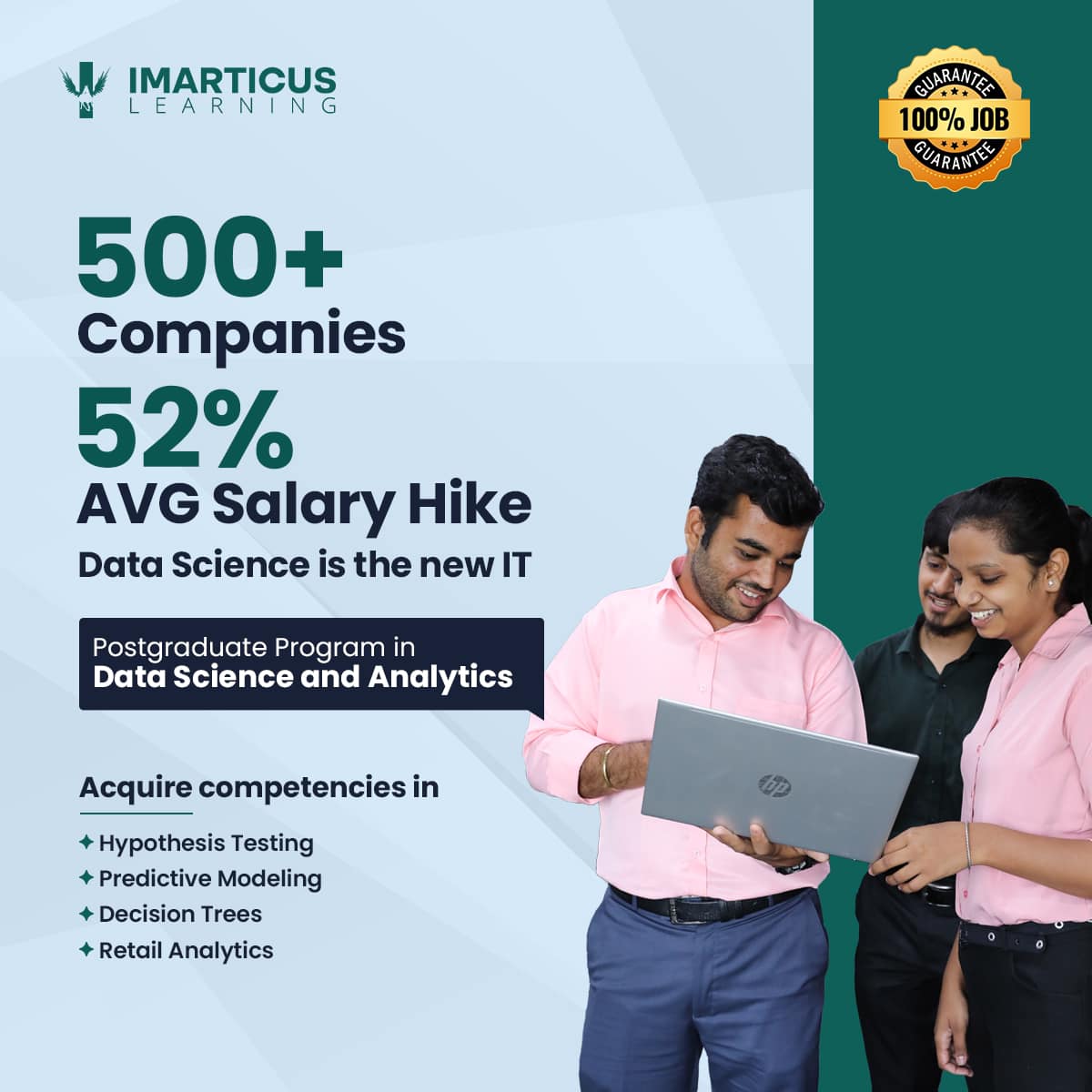
Pros of Data Extracts
Flexible Data Modelling: You get more power to customise data extracts. Through this mechanism, you can perform the following actions.
Creating calculated fields
Performing custom calculations
Defining hierarchies within the extract
Enhanced Security and Data Governance: Extracts provide a layer of security for your data. Through its encryption, you can protect your data with a password while sharing it with external parties. This capability helps you in cases where you are strictly expected to comply with privacy regulations.
Local availability: Data extracts can be locally stored on your system. You can work on them without connecting to the source. Data extracts provide flexibility as you can manipulate and shape data without an internet connection.
Cons of Data Extracts
Data Latency: You can expect data latency as the extracts are locally available. You will have to refresh the extracts to reflect the latest information in your insights and visualisations. This results in a significant delay between when data was changed in the source and when it was updated in the extract
Complex Extract Creation: Creating extracts requires more steps than a live connection. Beginners might need help to perform the following tasks for extract creation.
Defining data connection settings
Selecting data fields
Configuring filters
Managing data refresh schedules
Data Duplication: Extracts are stored locally. If you don’t refresh them frequently, discrepancies could occur with the source. This leads to confusion and unreliable analysis.
What are Live Connections?
Unlike data extracts, live connections are dynamic. Through them, you can interact with data in real-time. When you establish a live connection, Tableau retrieves data from the source whenever you interact with the visualisation.
Pros of Live Connections
Reliable Analysis: The generated analysis is trustworthy as you always work with real-time data from the source. Any changes in the source are instantly reflected in the visualisation.
Centralised Data Governance: Tableau establishes a direct connection to the data source. Tableau enforces the access controls and security protocols of the source. Thus, you can maintain centralised security protocols and governance.
Real-time Collaboration: Live connections allow multiple users to work with the same data source. They can access and interact with the visualisations in real-time.
Cons of Live Connections
Strain on Data Source: You should use a data source sparingly. This can strain the source because of repeated requests. Others accessing the same source could observe decreased performance.
Compatibility Concerns: Tableau and the data source must run on the latest updates. The versions they are operating on must be compatible with each other. Any update on Tableau requires changes in the data source as well.
Limited Data Shaping: Unlike extracts, live connections do not allow customisations. You may have to perform calculations and transformations in the source before visualising in Tableau.
Learn more from a Data Science Course.
If your business requires insights from real-time data, work with “live connections.” However, “data extract” is your go-to mechanism if offline availability is your priority. Learn more about it by taking a Data Science course. Imarticus Learning offers many courses from top educators to make you job-ready. For any inquiries, connect with us through chat support on our Contact Us page. Our training centers are conveniently located in Mumbai, Thane, Chennai, Pune, Bengaluru, Delhi, Gurgaon, and Ahmedabad.
Frequently Asked Questions
Why is Tableau used in data science?
Tableau stands out as a leading tool in business intelligence (BI), aiding users in crafting various visual representations such as charts, graphs, maps, dashboards, and stories. With a rich set of distinctive and compelling features, Tableau has earned its popularity by empowering users to visualise and analyse data, facilitating informed business decision-making effectively.
Tableau is suitable for what kind of data?
Renowned as the forefront solution in contemporary business intelligence, the Tableau platform seamlessly extracts data from diverse sources and transforms it into actionable insights swiftly and effortlessly.
What topics are involved in the data science course?
A beginner-level Data Science course syllabus encompasses fundamental and advanced principles in data analytics, machine learning, statistics, and programming languages like Python or R.

