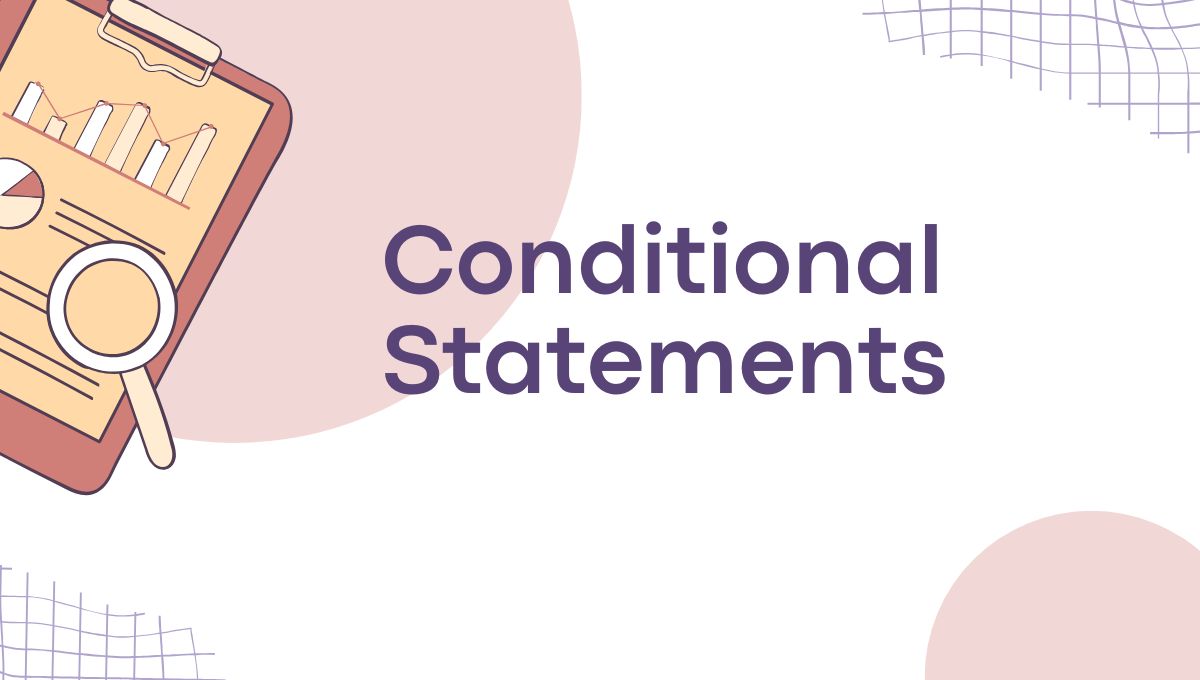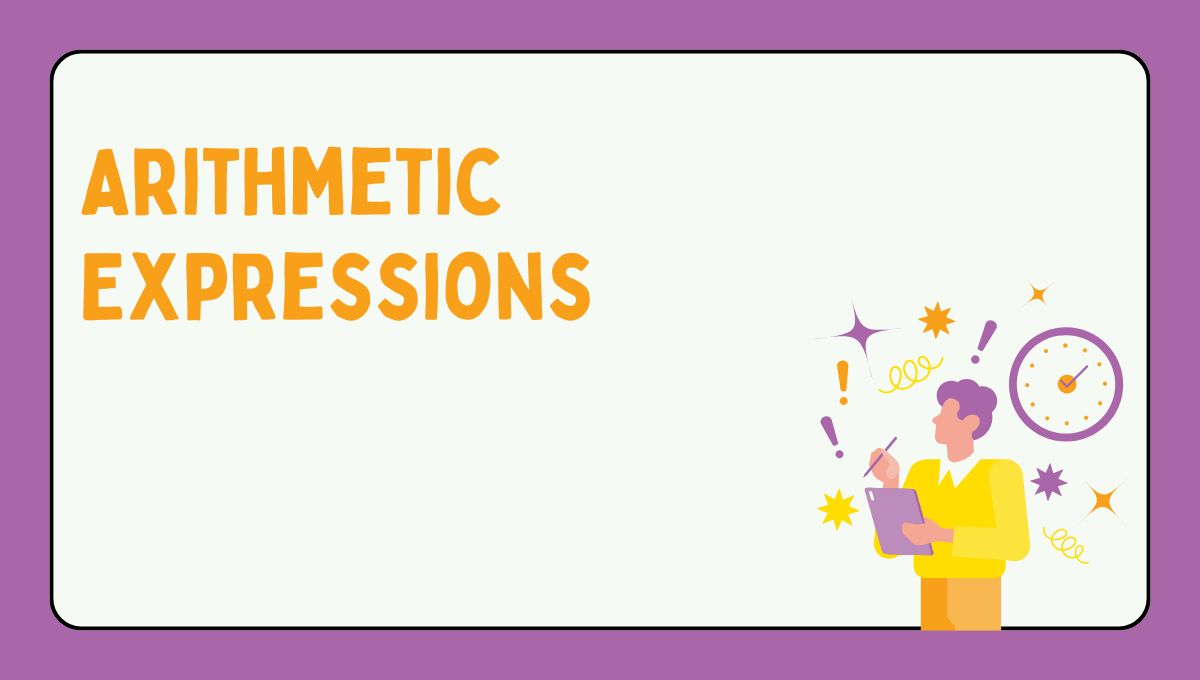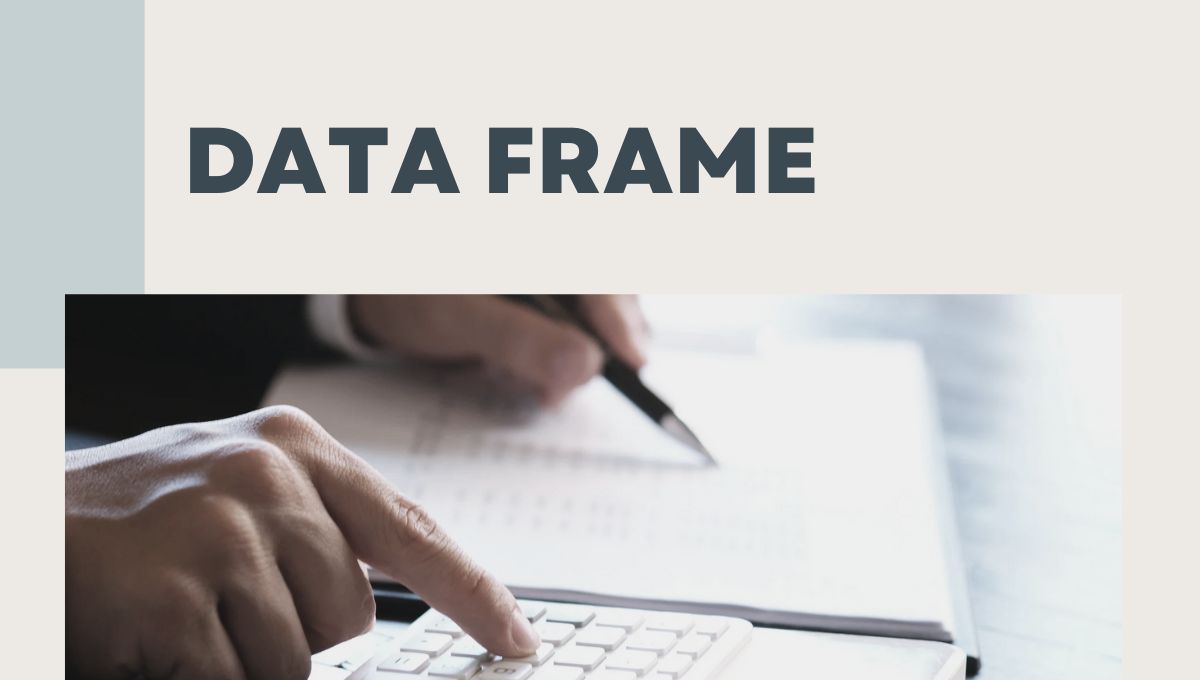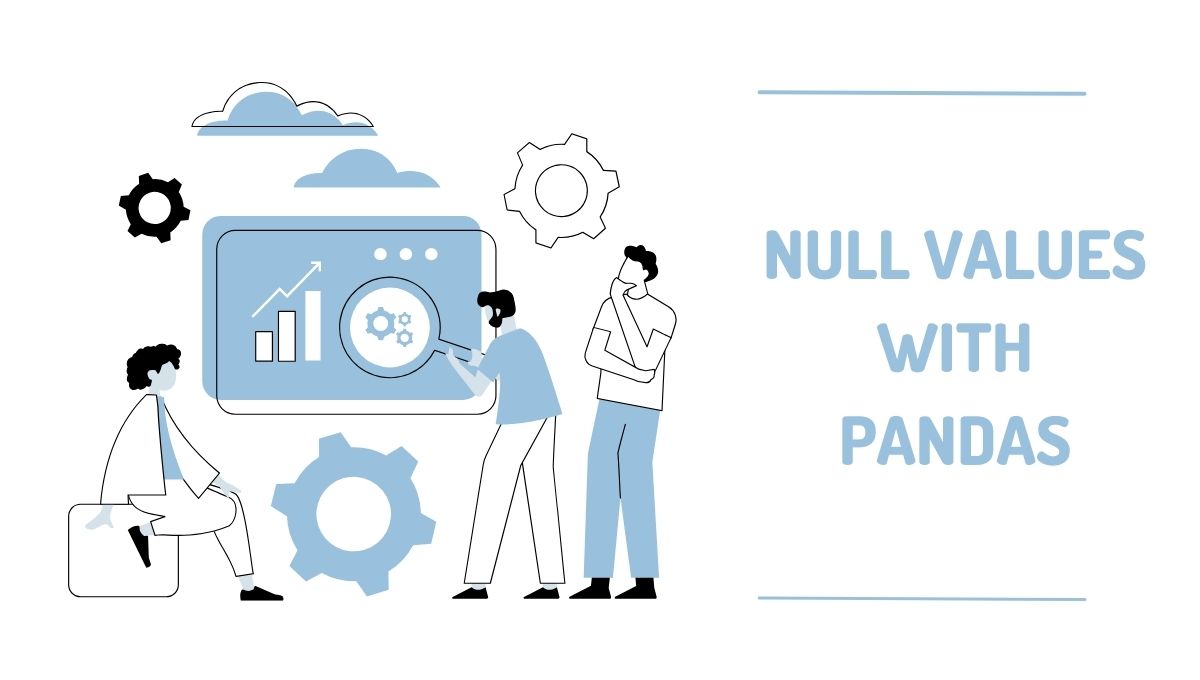Data is everywhere. Businesses, governments, and analysts rely on it. But raw numbers mean little. That’s where data visualization plays a role. It turns numbers into understandable visuals. Analysts use it to identify trends, patterns, and insights quickly. This guide explains its importance, tools, and techniques used.
Looking to master data analysis? A structured course can help. Enrol in our data science course to build expertise in data visualization and analytics.
What is Data Visualization?
Simply put, data visualization converts complex numbers into visuals. It makes large datasets readable. The goal? Faster decisions. Graphs, charts, and infographics help spot patterns instantly.
The Important Benefits of Data Visualization
- Faster Analysis: Quick insights from complex datasets.
- Better Decision-Making: Helps businesses take action.
- Spot Trends & Outliers: Identifies important patterns.
- Improved Communication: Data becomes easy to understand.
- Enhanced Reporting: Presentations become visually appealing.
Important Data Visualization Tools
Analysts use many data visualization tools. Some are free. Others need subscriptions. Here are the most popular ones:
| Tool | Features | Best For |
| Tableau | Drag & drop, real-time analysis | Business Intelligence |
| Power BI | Microsoft ecosystem integration | Corporate reporting |
| Google Data Studio | Free, cloud-based | Marketing analytics |
| Python (Matplotlib, Seaborn) | Customisation, automation | Data science |
| R (ggplot2) | Advanced statistics | Academic research |
| Excel | Simple, built-in graphs | Basic reporting |
Data Visualization Techniques
Different data visualization techniques serve different needs. Choosing the right one depends on the data type.
1. Bar Charts
- Compares categories.
- Easy to read and analyse.
2. Line Graphs
- Tracks changes over time.
- Best for trends.
3. Pie Charts
- Shows proportions.
- Useful for percentages.
4. Scatter Plots
- Displays relationships between variables.
- Best for correlations.
5. Heatmaps
- Uses colour to show intensity.
- Great for density analysis.
How Analysts Use Data Visualization
Analysts leverage data visualization in multiple fields. Here’s how different industries apply it:
Finance
- Tracks market trends.
- Identifies investment opportunities.
- Fraud detection.
Healthcare
- Patient diagnosis patterns.
- Predicting disease outbreaks.
- Hospital resource management.
Marketing
- Customer behaviour insights.
- Ad performance analysis.
- ROI tracking.
Sales
- Forecasting demand.
- Analysing customer demographics.
- Identifying best-selling products.
Supply Chain
- Inventory management.
- Optimising delivery routes.
- Demand forecasting.
Data Visualization and Business Intelligence
Data visualization plays a key role in business intelligence (BI). Companies rely on BI dashboards. These provide real-time insights. Decision-makers act faster with clear visuals.
Why Business Intelligence Needs Data Visualization
- Simplifies Data: Complex reports become understandable.
- Faster Decisions: Managers see insights instantly.
- Automated Reports: Live dashboards update automatically.
- Identifies Business Trends: Tracks performance over time.
- Enhances Collaboration: Teams share visual reports easily.
Best Practices for Data Visualization
To make data meaningful, follow these best practices:
- Choose the Right Chart: Match visualization to data type.
- Keep it Simple: Avoid excessive details.
- Highlight Key Data: Use colors to emphasise insights.
- Label Clearly: Ensure graphs are readable.
- Provide Context: Explain what the data shows.
Real-World Use Cases of Data Visualization
Organisations worldwide rely on data visualization techniques. Let’s explore real-world examples:
1. Stock Market Trends
Financial analysts use line graphs. These track stock prices over time. Heatmaps show trading volumes by region.
2. COVID-19 Pandemic Tracking
Governments used interactive dashboards. These displayed case numbers, recovery rates, and vaccination progress.
3. Social Media Analytics
Marketers use bar charts. These compare engagement rates, click-through rates, and audience demographics.
4. E-commerce Sales Reports
Companies track product sales using data visualization tools. Pie charts highlight best-selling products.
5. Traffic and Transportation
Urban planners use data visualization techniques to analyse traffic congestion. Line graphs predict peak hours.
Data Storytelling: Making Data Engaging
Numbers alone don’t tell a story. Data storytelling makes insights compelling. Data visualization helps present complex findings in an engaging way.
How to Improve Data Storytelling
- Create a Narrative: Build a storyline around data.
- Use Visual Hierarchy: Highlight key findings first.
- Make Data Relatable: Connect insights to real-world events.
- Avoid Overloading: Show only necessary details.
Common Mistakes in Data Visualization
Even experts make errors. Poor visuals lead to confusion. Avoid these mistakes:
- Too much data: Keep it simple.
- Wrong chart type: Use the best match.
- Misleading visuals: Scale charts correctly.
- Ignoring audience: Adjust complexity for viewers.
- Overuse of colours: Stick to a simple palette.
The Future of Data Visualization
Data visualization is evolving fast. Trends shaping the future include:
- AI-Powered Dashboards: Automation creates real-time insights.
- Augmented Reality Visuals: Interactive data projections.
- Real-Time Analytics: Instant decision-making.
- Voice-Activated Reports: AI-driven interpretations.
- Blockchain & Secure Data Sharing: Transparent data presentations.
Wrapping Up
Data visualization is a must-have skill for analysts. It turns complex data into actionable insights. Whether in finance, healthcare, or marketing, effective visuals drive better decisions.
Want to learn data visualization techniques? Explore the Postgraduate Program In Data Science And Analytics to boost your expertise.
Frequently Asked Questions
What is data visualization?
Data visualization presents data in graphical formats. It makes complex numbers easier to understand.
What are the best data visualization tools?
Popular tools include Tableau, Power BI, Google Data Studio, Excel, and Python libraries like Matplotlib.
What are the types of data visualization?
Common types include bar charts, line graphs, pie charts, heatmaps, and scatter plots.
How does data visualization help analysts?
It helps analysts identify trends, detect anomalies, and make informed decisions quickly.