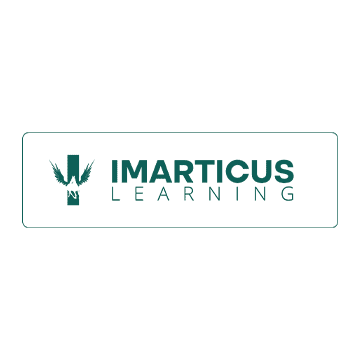In the ever-changing landscape of contemporary business, competition has evolved in tandem. To maintain relevance in the global online market, the significance of expertly crafted website design cannot be overemphasised. Whether you're involved in designing websites, developing mobile apps, or creating visuals for social media, your design choices play a central role in both attracting and engaging clients.
In this blog, you will learn about what factors are important while selecting a website design tool as well as the top 8 best ones to choose in 2023.
Things to Consider While Choosing a Website Design Tool
When selecting a website design tool, there are several essential factors to take into account. The following factors collectively aid in selecting an appropriate web design tool tailored to your specific requirements:-
- Usability: Check if the tool is user-friendly and matches your skill level.
- Project Nature: Assess if the tool suits your project's complexity and objectives.
- Collaboration: Prioritise tools with team collaboration features.
- Compatibility: Ensure compatibility with your preferred platforms and devices.
- Cost: Calculate if the tool fits your budget and understand its pricing model.
Top 8 Website Design Tools To Choose in 2023
Below is a curated list of the top 10 website design tools in 2023, along with their unique features, pros, and cons to help you choose the perfect tool for your projects:-
Canva
Canva is a versatile tool offering a wide range of graphic categories, templates, and a user-friendly website builder.
Features:
- Variety of graphic categories and templates.
- Canva Website Builder for one-page sites.
- Online and downloadable app options.
Pros:
- Wide range of templates and easy editing.
- Canva Insights for basic analytics.
- User-friendly for both beginners and seasoned designers.
Cons:
- Free version has watermarks.
- Downloading multiple files compresses them.
- Occasional bugs.
WordPress
WordPress, powering a significant portion of the internet, offers self-hosted and hosted options for web design.
Features:
- Self-hosted (WordPress.org) and hosted (WordPress.com) abilities.
- SEO-friendly, custom designing and support for different content types.
Pros:
- Relatively cheap and beginner-friendly.
- Modular with plugins and themes.
- Responsive and SEO-friendly.
Cons:
- Update issues and high cost of customisation.
- Possible security vulnerabilities.
- Site speed optimisation challenges.
Adobe
Adobe offers web design and prototyping tools with seamless integration of Adobe Photoshop and Illustrator for graphic and web designers.
Features:
- Adobe Photoshop and Illustrator integration.
- Design and prototyping capabilities.
Pros:
- Smooth integration with other tools.
- Performance even with large files.
Cons:
- Only offers a free trial for its web development tools.
- No real-time web design collaboration.
Wix
Wix offers various website building options, including Wix Editor, Wix ADI, and Velo by Wix, catering to different web development needs.
Features:
- Wix Editor, ADI, and Velo options.
- Drag-and-drop website builder with templates.
- Hosting and customisation.
Pros:
- Effortless to use with fast-loading websites.
- SEO Wizard for optimisation.
- Simple drag-and-drop editor.
Cons:
- Limited customisability and theme-switching challenges.
Marvel
Marvel is a web design tool known for rapid prototyping, testing, and collaboration, making it ideal for wireframing and design projects.
Features:
- Rapid prototyping and testing.
- Design specs and integrations.
Pros:
- Intuitive design and prototyping functionality.
- Accessible library of templates and assets.
- Easy transformation of design mockups into interactive prototypes.
Cons:
- Animation limitations and no real-time collaboration.
Trello
Trello is a collaborative project management tool that simplifies task management and fosters team collaboration.
Features:
- Kanban-style project management.
- Task management and collaboration.
Pros:
- Intuitive interface with free plan capabilities.
- Drag-and-drop task management.
- Mobile and computer access.
Cons:
- Some features require add-ons.
- File size limit and integration issues.
7. Webflow
Webflow is a web-building platform with an online visual editor, allowing command over web building languages to build customised sites.
Features:
- Visual editor for CSS, HTML, and JavaScript.
- Pre-built pieces for web design.
Pros:
- Control over code and responsive designs.
- Prebuilt animations and interactions.
Cons:
- Manual image compression and steep learning curve.
- Limited CMS and update issues.
8. Designmodo
Designmodo is an all-in-one web design software offering the creation of static web pages, drag-and-drop websites, and email templates.
Features:
- Website and newsletter creation.
- Drag-and-drop website and email template builders.
Pros:
- Simple and customisable drag-and-drop interface.
- Zero learning curve for web designers.
Cons:
- Limited template options and no free trial.
- Limited module customisation.
Conclusion
An efficient website has the power to compel prospects, while enhancing the overall experience for existing users, which is only possible by choosing the right web development tools. By opting for the right tools, you can establish an exciting career in web development. All you need is to assess your requirements and pick the tools that best represent your work.
In order to pick the right tools check out our list of tools and run free demos to keep yourself informed and make the right choice. Enrolling in a website design course or taking it a step further by enrolling into a Post-graduate Program in Digital Marketing can also be an excellent starting point to your web development journey.