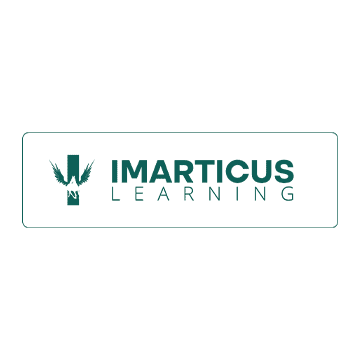Data is of utmost importance in the age of innovation and technology. We often enter the wrong type of data in a particular space, leading to many future mistakes. So, when entering data, we must ensure it is of the correct type or form. We can use HTML5 for data validation. Several web applications use HTML5 for validating data on the client end.

HTML5 is the latest version of the HTML standard. It came into force in 2006. Notably, HTML5 data validation is a procedure that allows the browser to execute client-side validation without using JavaScript. HTML5 data validation is not as customisable as the JavaScript-based validations. HTML5 is one of the best tools for web development.
In this article, we will discuss the scope of HTML5 data validation in detail.
What is data validation?
Data validation is a procedure to ensure that a given set of data is accurate. It also verifies the quality of the data before using it. While moving or processing data, it is common to get corrupted. Data validation is crucial as it prevents data loss and helps to achieve accurate and consistent data.
What are the different types of data validation?
There are several types of data validation. These checks ensure that data is correct. Here are a few of the data validation checks:
-
Checking data type
This type of check ensures that the “type” of the entered data is correct.
-
Checking data range
This check ensures that the entered data falls into the predefined range.
-
Checking code
This check ensures that the entered data follows a particular rule of formatting.
-
Checking consistency
A consistency check confirms that the entered data is logically consistent.
-
Checking format
A format check ensures that the entered data has the correct format.
What are the advantages of using HTML5 for data validation for web applications?
User-friendly is the term we should keep in mind while designing or developing a webpage or web application. Web applications are stored on remote servers and delivered through various browsers. Although some web applications run on specific browsers, most can run on any browser. Using HTML5 for data validation ensures that the application becomes easy to navigate. Here are a few advantages that HTML5 data validation offers:
-
Clarity
HTML5 is easier to understand and comes with some free functionality that makes the development procedure easier.
-
For devices of various screen sizes
The files of HTML5 form validation are usually lighter than the non-semantic spaghetti code. It makes them more responsive in a variety of screen sizes.
-
SEO friendly
The search engines using HTML5 emphasise keywords in headings and links, making them more SEO-friendly.
-
Reduced load
Using HTML5 reduces the load on the network and the server.
How does HTML 5 data validation work?
We can use HTML5 for various kinds of web applications which require several inputs. Forms are an excellent example. An HTML5 application consists of HTML, Cascading Style Sheets (CSS) and JavaScript files. Below we will elaborate on how HTML5 works:
Setting up data validation with HTML5
Here we will discuss how HTML5 validation works to simplify web application development. Various functions help in data validation. Some of these are:
-
Required
The input “required” can be used to make fields mandatory. For example, while filling in any job application form, the field “first name” is marked as “required”.
-
Type
The input “type” can be used to restrict the type of data required.
-
Length of data
We can use some inputs to restrict the length of the data. For example, we can use the inputs “minlength” and “maxlength” for text data. Similarly, we can use the inputs “min” and “max” for number values.
-
Pattern of data
We can use the input “pattern” to specify the data pattern needed to match the entered data. For example, while entering “email”, there is a specific pattern that we need to follow.
Now, we need to assign two pseudo classes. These are:
- If the values entered in the fields above match HTML5 validation, then we can assign it to the pseudo class “valid”. After this, if the user wants to send the data, the browser will submit it.
- If the values do not match, then we can assign it to the pseudo class “invalid”. In this case, when the user tries to send data, the browser will block it and show an error message.
Conclusion
If you are interested in HTML5 for data validation, then consider a career as a full-stack web developer. You can land lucrative job offers as full-stack web development is in demand.
Check out the Full Stack Developer Pro course brought to you by Imarticus. It will let you learn the details of data structures and algorithms. The programme offers in-depth knowledge of front- and back-end development of web pages. With a duration of 6 months, the course is taught in hybrid mode, that is, both online and offline, perfect for working professionals and final-year students.