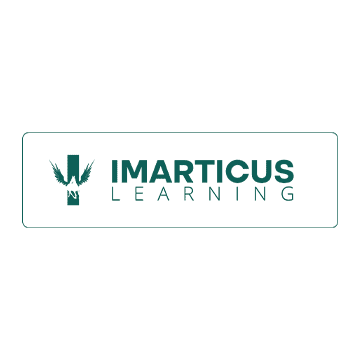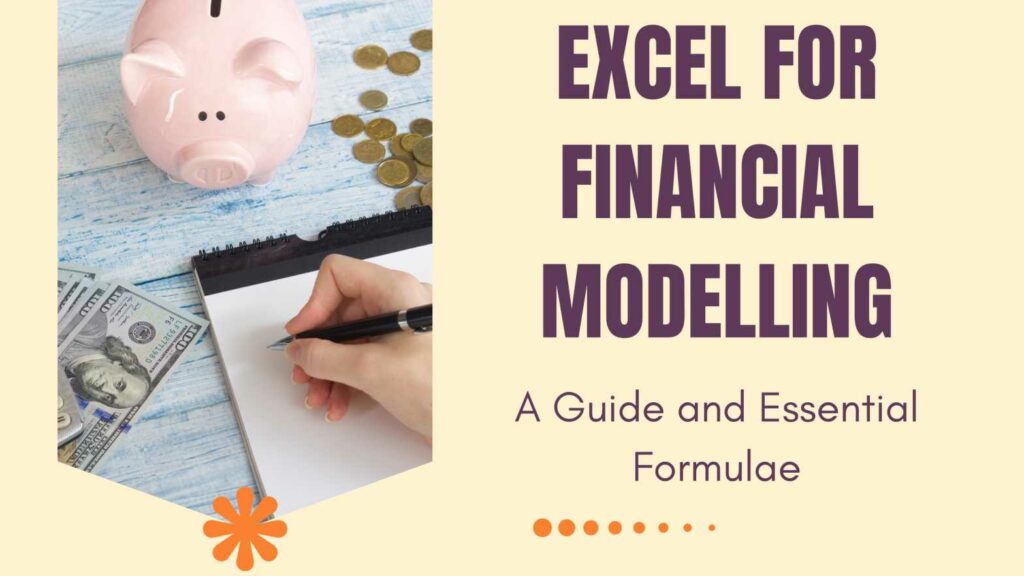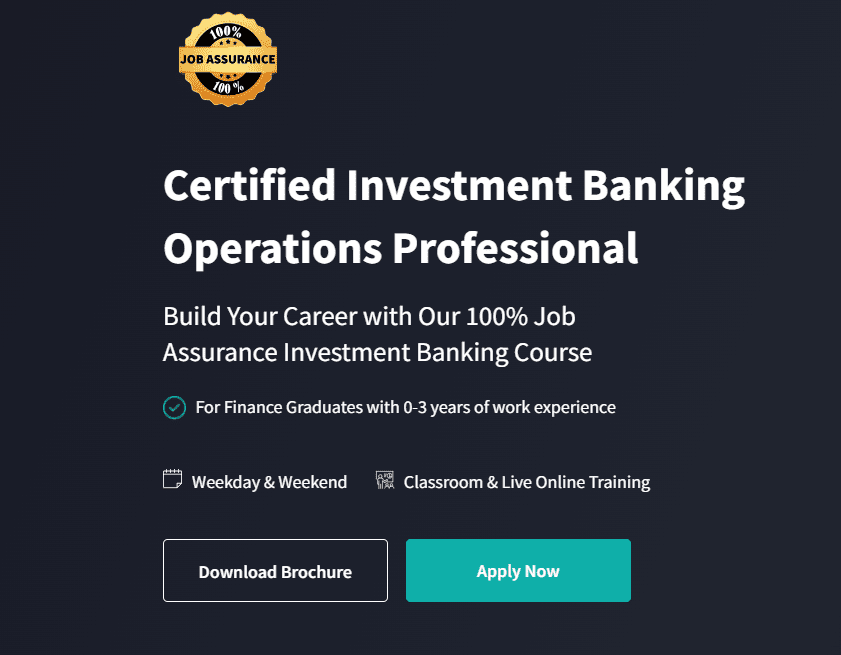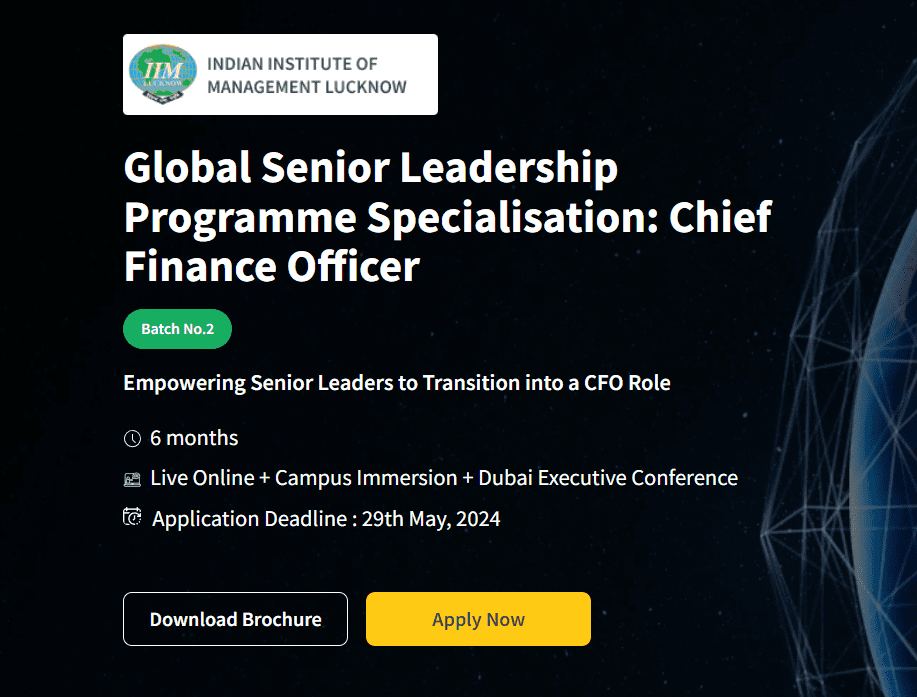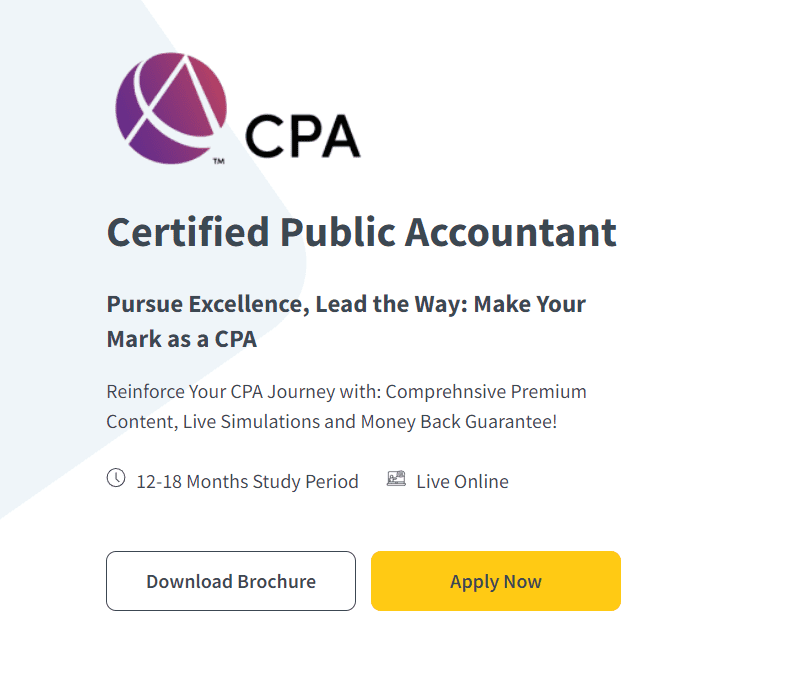Financial modelling in Excel is a method that involves showcasing all numbers of an organisation’s income statement, cash flow statement and balance sheet. This is done for the upcoming 5 to 10 years using Excel formulas.
With the help of these projects, stakeholders such as analysts, investors, and management can make informed business decisions, fundraisings, mergers and acquisitions. Hence, financial modelling is a highly essential tool in the business world. This blog will discuss the various formulas necessary for financial modelling in Excel.
If you want to build a career in investment banking, check out the Certified Investment Banking Operations Professional course by Imarticus. This investment banking course is ideal for beginners who want to learn the fundamentals of the financial markets.
What is Financial Modelling in Excel?
The tools used for creating the expected financial statements of a company by predicting their financial performance for the future using historical performance information and assumptions are known as financial modelling in Excel.
Financial modelling Excel is used as a decision-making tool. Company executives can use this information to calculate the costs and profits of a newly proposed project.
Financial analysts also use these to explain or anticipate an event's impact on the company’s stocks. Internal factors like a change in business model or strategy or external factors like a change in economic regulation or policy can influence this.
Some of the top investment banking courses online are specially designed for those who want to build a career in the field.
Why do we Need a Financial Model?
A financial model can be described as a versatile tool used for various areas of finance like research, equity, credit research and investment banking. An investment banking certification can help you better understand its applications in detail. Here, we have listed some of the purposes of using a financial model:
- Project evaluation (or project finance modelling)
- Startup planning
- IPO evaluation
- Budgeting
- M&A analysis (with an M&A model)
- Strategic expansion and decision-making
Types of Financial Models

If you want to build a career in finance, understanding the various financial models is very necessary to understand the various financial models. Enrolling in a well-structured banking and finance course can help you learn about the various types of financial models used. They have been listed here:
- 3-statement model: In this model, a company’s balance sheet, income statement and cash flow statement are projected to understand the financial performance.
- IPO model: This model helps determine the price at which any business will sell its shares when it initially goes public on a stock exchange.
- Private equity model: This model is explicitly used by private equity companies to determine if any investment should be made in a company and how to make it successful.
- DCF model: With this model, an investment opportunity’s or company’s value is estimated. It estimates how much money the business will make and how much it is worth today.
- Mergers and acquisitions model: This model helps understand the financial impact of combining two companies and how much the new company will be worth.
- The sum of parts model: This model is used for examining the different parts of the company and finding out the value of each part separately. Finally, all the values are added to determine how much the company is worth.
- Leveraged buyout model: This model helps determine how much money the investors will make if they borrow money to buy a company and sell it at a higher price.
- Options pricing model: This model helps individuals determine how much money they can make by buying and selling contracts.
Excel Formulas for Financial Modelling
As an investment banker, you must be well-versed in Excel formulas, which will help you build a robust and accurate financial model. Here, we have listed some of the most essential Excel formulas for financial modelling:
1. NPV
The Net Present Value (NPV) formula helps calculate future cash flows' present value. It is an essential formula in financial modelling as it helps determine if any investment will be worth it based on the future cash flows it might generate.
The NPV formula is: NPV(rate, value1, [value2],...)
Rate is the parameter that stands for the rate at which future cash flows are discounted to their present values. The value parameters stand for the cash flows expected to be generated.
2. PMT
This formula helps calculate the periodic payments needed to pay off a loan or an investment. It is a vital formula used in financial modelling. It helps determine the payments needed to repay a loan over a period.
The PMT formula is: PMT (rate, nper, pv, [fv], [type])
The rate parameter stands for the rate of interest, pv stands for the loan’s present value, and nper stands for the number of periods. The type parameter stands for the payment timings, and the fv parameter stands for the loan's future value.
3. IRR
The IRR or Internal Rate of Return formula helps calculate the return rate on any investment. It helps compare the various investment opportunities and determine which offers the best return.
The IRR formula is: IRR(values, [guess])
The guess parameter is optional, which stands for the estimate of the IRR. The values parameter stands for the expected cash flows from the investment.
4. VLOOKUP
This formula allows people to look for data from a table. It helps retrieve data from a large data set and use that in the financial model.
The VLOOKUP formula is: VLOOKUP(lookup_value, table_array, col_index_num, [range_lookup])
In these, the lookup_value parameter stands for the value which you want to look for in the table. The table_array parameter stands for the cell range which has the data. The col_index_num parameter stands for the colomn number of the data you want to get back. The range-lookup parameter stands for the type of match you want to use.
A banking course can help you better understand the parameters and applications of the financial modelling formulas.
Conclusion
Building a career in finance requires a deep understanding of financial modelling. Finance professionals always use Excel to make their jobs more accessible and more efficient. The Excel formulas for financial modelling are essential for building a practical financial model.
If you want to build a career in banking and finance, check out Imarticus’s Certified Investment Banking Operations Professional course. This investment banker course has been designed for individuals just starting their careers in the field. It is taught by experienced professionals, making you industry-ready.