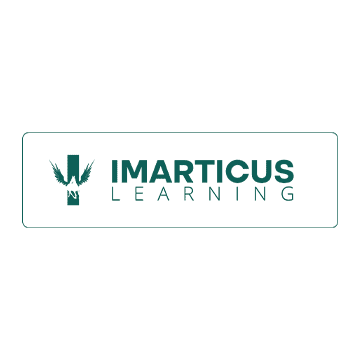Business intelligence or BI posed a considerable challenge to Microsoft back in 2011. It made them build their own BI tool and compete with various analytical capabilities of the existing Microsoft Excel. This not only upgraded the entire programming but also helped in generating interactive reports.
Nowadays, Power BI has taken over the world with its robust features, intuitive features and widespread adoption. It provides connectivity to various data sources and facilitates collaborative decision-making. Power BI has revolutionised the way businesses analyse and interpret their data to make informed decisions.
The career prospects of Power BI are quickly growing as businesses rely more and more on data visualization and business intelligence to inform their decisions. Roles such as BI Developer, Data Analyst, and BI Consultant are in high demand in a variety of sectors, including banking, healthcare, retail, and technology.
Preparing well for Power BI interview questions is crucial for anyone hoping to land these positions. This preparation not only allows you to showcase your experience in topics such as DAX (Data Analysis Expressions), Power Query, and data modeling, but it also keeps you up to date on the tool's latest developments. Getting enough hands-on practice and the ability to transform complex data into meaningful insights is important. With thorough preparation, you can effectively highlight your technical skills, problem-solving skills, and expertise in working with Power BI to achieve business success while greatly enhancing your chances in the highly competitive job market.

In this article, let's understand the concepts of Power BI along with some beginner, expert and intermediate-level Power BI interview questions.
What is Power BI?
Power BI is a scalable, unified platform for self-service and businesses. It helps to connect and visualise all kinds of data and also seamlessly infuses visuals into various applications one might use daily.
Power BI is beneficial for both technical and non-technical business users. It is classically used for commercial purposes for analysing, aggregating, visualising and sharing data. Even though its User Interface is fairly similar to Microsoft Excel, it is a much more versatile self-service tool which can be operated through upfront training.
Power BI Interview Questions for Freshers
What is Power BI?
It is a known business analytics tool by Microsoft that uncovers valuable data sources into various valuable interactive insights. It can either be in the form of an Excel or a spreadsheet or can be spread across the cloud via different data warehouses.
Why should one use Power BI?
Power BI benefits a technical person, and even a non-technical individual can access it to connect, visualise and change their raw business data from varied sources into valuable data. This, in turn, helps in making smart business decisions.
Difference between Power BI and Tableau
Both Power BI and Tableau are one of IT's leading data analytics tools that are also known for their impeccable visualisation skills. Even though they just have a few significant differences, like Power BI uses DAX for calculating measures while Tableau uses Tableau Calculation Language (TCL). Other than that, Power BI is a great analytical tool to be used by beginners, whereas Tableau has to be mastered by an experienced technical person.
What are Power Pivot and Power Query?
Power Pivot is a data gathering and data transformation tool which uses an in-memory data modelling component. Power Query is an ETL service tool which is used to analyse raw data.
Power BI Interview Questions for Intermediate Level
Where is data storage made in Power BI?
Power BI is often assisted by cloud storage to store the data. However, Power BI is also capable enough to use a desktop service. Microsoft Azure is the primary cloud service for data storage. The other storage platforms are:
- Azure SQL Database
- Azure Blob Storage
Why should one apply general formatting in Power BI?
General formatting in Power BI makes it easy to categorise and identify data. This also facilitates a seamless work environment and gains results in no time.
What are the various versions of Power BI?
The various versions of Power BI are:
- Power BI desktop
- Power BI service
- Mobile Power BI apps
What are the critical components of the Power BI toolkit?
The critical components of the Power BI toolkit are:
- Power Query
- Power Pivot
- Power View
- Power Map
- Power Q&A
Power BI Interview Questions for Experienced
List the standard techniques of data shaping
Power BI uses data shaping to integrate various kinds of data. The standard techniques of data shaping in Power BI are:
- Adding indexes
- Applying for sort order
- Removing rows and columns
What are the fundamental concepts of Power BI?
Syntax: This comprises a formula with elements. It also included functions like SUM, where you need to add figures. If the syntax is not correct, you will get an error message.
Functions: These formulas comprehensively use specific arguments or values for calculations that are similar to various functions in Excel. The formulas comprise date/time, time intelligence, logical, statistical, and mathematical contexts.
Context: These formulas consist of two categories: row context and filter context. Row contexts are used when the formula consists of a specific function to identify the personalities of every single row. When more filters are employed in the calculation, that is when filter context comes into play.
Conclusion
Power BI has now become an integral part of the tech industry. Companies are now striving to incorporate Power BI in their business model to gain more appropriation.
If you are interested in taking up a course where you can learn all about Power BI interview questions and other aspects of data analytics, check out Imarticus Learning's Postgraduate Programme in Data Science and Analytics. This is an ideal job opportunity for a tech professional and also for freshers.