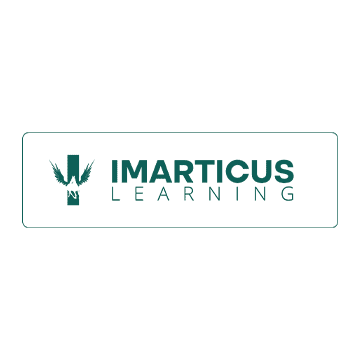Data analytics is growing, and the demand for professionals with expertise is at an all-time high. A career in data analytics is lucrative and provides opportunities to make a real impact on organizations by helping them gain insights from their data.
One of the key tools used in this field is Microsoft Power BI, which has become the go-to business analytics and intelligence tool.
In this blog, we'll explore why Power BI is the ultimate tool for this growing field and how it can help you kickstart or enhance your career in data analytics.
What Is Power BI?
Microsoft's Power BI is a service for business analytics that offers interactive visualizations and business intelligence capabilities with a simple interface for users to build their dashboards and reports.
Excel spreadsheets, SQL databases, CSV files, and other data sources can all be integrated with Power BI.
It also offers APIs for integrating with Python and other programmes and platforms. Thanks to Python integration, users can perform data analysis, transformations, and visualisations using Python scripts within Power BI.
Advantages of Utilising Power BI for Your Business Analytics Needs
Here are some reasons why you might consider using Power BI:
- Data visualisation: Power BI offers a variety of data visualisation options, such as bar charts, pie charts, line graphs, and more, making it simple to present data.
- Integration with other data sources: Data from various sources are combinable into a single repository thanks to Power BI's integration with Excel, CSV files, and databases.
- User-friendly interface: Power BI is accessible to many users thanks to its user-friendly interface, which enables even non-technical users to create and customise their reports and dashboards.
- Real-time updates: Real-time data updates from Power BI provide information essential for making wise business decisions.
Common Applications of Power BI in Business and Industry

Power BI is a business intelligence and data visualisation tool developed by Microsoft. Organisations use it to analyse, visualise and share data insights with stakeholders.
Some everyday use cases for Power BI are:
Data Visualisation: It offers a variety of interactive visualisations, including charts, graphs, maps, and dashboards, to assist businesses in presenting data.
Data Insights: It offers sophisticated analytics features to assist businesses in deriving value from their data, including data exploration, modelling, and data insights generation.
Report Creation: Power BI is a well-liked tool for report creation and data storytelling because it enables users to create reports based on data from various sources, such as Excel spreadsheets, SQL databases, and cloud-based data sources.
Collaboration: Organisations can collaborate on data analysis projects using Power BI's cloud-based platform for sharing data insights and reports with stakeholders.
User Base of Power BI in Different Industries
Power BI is used by many organisations, from small businesses to large enterprises. Some of the industries that use Power BI include:
- Healthcare: Power BI is used by healthcare organisations to analyse patient data, track clinical outcomes, and check the performance of healthcare facilities.
- Retail: Retailers use Power BI to track sales and customer behaviour, track supply chain performance, and analyse market trends.
- Manufacturing: Manufacturers use Power BI to track supply chain effectiveness, track production performance, and study market trends.
- Education: Power BI is used in educational institutions to monitor faculty productivity, track student performance, and test research findings.
Notable Features of Power BI
Power BI is a powerful business intelligence and data visualisation tool that provides a range of features to help organisations analyse, visualise, and share data insights.
Some key features of Power BI include:
Data Connectivity
Power BI makes it simple to import and analyse data from various sources by allowing you to connect to a wide range of data sources, including cloud-based data sources, on-premises databases, and Excel spreadsheets.
Data Visualisation
Power BI provides a wide range of interactive visualisations, such as charts, graphs, maps, and dashboards, to help you present data meaningfully.
Data Insights
To help you understand your data and make wise decisions, Power BI offers advanced analytics features like data exploration, modeling, and data insights generation.
Report Creation
Power BI allows you to create reports based on data from many sources, including Excel spreadsheets, SQL databases, and cloud-based data sources, making it a popular tool for report creation and data storytelling.
Collaboration
You can collaborate on data analysis projects using Power BI's cloud-based platform for sharing data insights and reports with stakeholders.
Real-time Data
You can build real-time, interactive dashboards with Power BI that give decision-makers access to key performance indicators, data insights, and other crucial pieces of information.
AI Insights
With the help of features like automated insights, natural language queries, and predictive analytics, Power BI enables you to take advantage of machine learning and artificial intelligence to extract insights from your data.
Popular BI Components
Power BI is a business intelligence and data visualisation tool that provides various components to help users turn data into insights and make informed decisions.
Some of the main components of Power BI include:
Power BI Desktop: A Windows-based desktop application that provides advanced data modelling and visualisation capabilities.
Power BI Report Server: An on-premises report server that enables organisations to share Power BI reports within their organisation.
Power BI Service: A cloud-based service that allows users to access and share Power BI reports and dashboards from anywhere with an internet connection.
Power BI Report: A visual representation of data that can include charts, tables, and graphs.
Conclusion
Power BI is an influential tool organisations use to analyse, visualise, and share data insights. Its wide range of features and ability to connect to many data sources make it a popular choice for organisations looking to gain insights from their data.
If you want to learn more about power BI and Analytics, consider Imarticus Learning's Postgraduate Program In Data Science And Analytics course.
This comprehensive data science course with placement offers hands-on experience with real-world data and covers the latest tools and techniques in data analytics.
The program is designed for professionals looking to develop their skills in data analytics. It provides a data analytics certification course to give you a competitive edge in the job market.
Whether you're looking to learn data analytics for personal or professional reasons, Imarticus Learning's Postgraduate Program In Data Science And Analytics course is a great place to start.