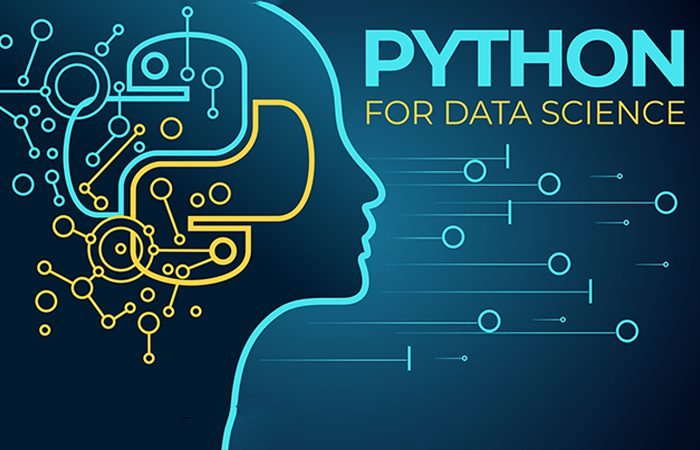Last updated on April 6th, 2024 at 07:39 pm
The Ultimate Guide To Learning Python Online
Are you looking to make a career as a web developer or a programmer? If yes, it is imperative that you should have a thorough knowledge of programming languages. We have heard about different programming languages and Python is one of them. As per reports from The Economist, it is estimated that Python is going to become the most popular programming language in the world sometime soon.

This means that more websites will use Python for web development. It will become a preferred programming language with developers too. Quite obviously, job openings in Python will also increase in the industry. In such a situation, it becomes inevitable to learn Python. Various kinds of tutorials and training programmes are now available online, with which you can develop a basic idea about Python.
Understanding What is Python
While going through a Python tutorial, the first thing that you will learn is what is Python in the first place.
Python is a general-purpose, object-oriented, but a high-purpose programming language. Along with web development, you can use this programming language for other kinds of programming and software development. Mentioned below are some development areas where Python is really helpful:
- Software development and desktop app
- Writing system scripts (instructions for telling the computer to “do” something)
- Mobile app development and back-end web
- Performing mathematical computations and processing big data
The majority of beginners in the programming and development field now prefer learning Python as their first programming language because of its versatility and simplicity. The Python community is also quite strong and supportive and keeps up with increased popularity.
Getting Started with Python
If you are a newbie to programming with no knowledge of algorithms or coding, do not worry. You will have no problems learning Python as the programming language comes with a simple and easy-to-use syntax.
At the very beginning of Python training, we will learn how to install Python and run it on systems. The majority of Mac and Linux systems have Python pre-installed in them. However, it is important to check if the latest version is present or not.
- Running Python by using Thonny IDE
This is the easiest way of running Python as Thonny IDE comes with the latest and updated version of the language packaged in it. You, therefore, need not install Python separately.
- Running Python without Thonny IDE
You can also install and run Python on your system without using Thonny IDE by following the steps below:
- Download Python’s latest version
- Now, run the provided installer file. You have to keep on following the steps as they instruct you to install Python. During the process of installation, check on ‘Add Python to Environment Variables’. With this feature, you will be able to run Python from any segment of the system
- You have the option of choosing the path where Python will be installed in the system
- On completion of the installation process, you can run Python
Running Python
You can run Python in different ways. We will discuss them below:
- Running Python in Immediate Mode
Once you install Python, in the command line type ‘python’. You will notice that the interpreter will invoke in immediate mode. You can type in Python code directly. You have to press Enter to get output.
For instance, try typing ‘1+1’. Now press Enter. You will get ‘2’ as output. For exiting the mode, type ‘quit ()’ followed by pressing Enter.
- Running Python in Integrated Development Environment (IDE)
For writing a Python script file, you can use any text editing software. You have to save it with a ‘.py’ extension. With the use of IDE, coding becomes easier and more convenient.
IDE is a piece of software that offers useful features to the programmer for application development. The features include syntax checking and highlighting, code hinting, file explorers, etc.
Mandatory Tools for Python Development
- Integrated Development Environments (IDEs)
Before you start learning Python, you must choose an IDE and set it up. You will write all your Python code here. You can choose an IDE independently and install it.
- Test Runner
When you are a beginner, you would want to learn the basics of the language and not be much interested in testing. But, test running is important to ensure that all elements of the program are working properly. In Python, developers use Nose, Unit Test, or Pytest frameworks/libraries for testing.
- Debugger
Post-coding, bugs will be there. But, the important thing is to identify them as soon as possible and resolve them. There are many debuggers, which you can use in Python.
Conclusion
Learning Python online is the most convenient thing. You can also join a Python class at Imarticus Learning to hone your skills in the programming language. The interactive tutorials online also help in learning the language with solved examples and many mock questions.