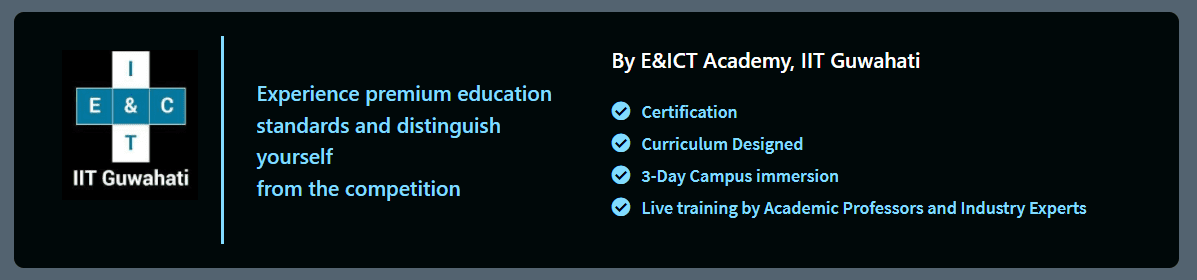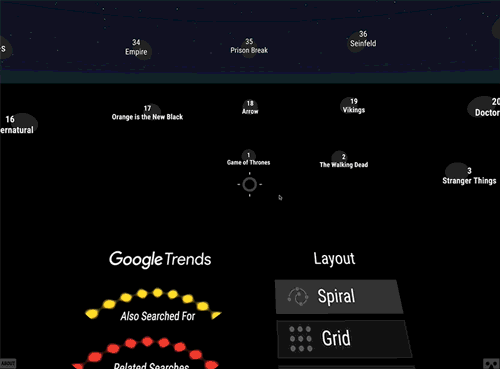Last updated on March 26th, 2024 at 10:41 am
If you are having trouble with the excel sheets and finding it hard to create complex formulas to deal with the data, the Data Visualisation tools such as Tableau are here for the rescue! It can help use unmanageable data into beautifully crafted interactive dashboards. Those who have Tableau certification are hot properties in the Data Analysis and Data Science fields.
Tableau is easy to use, works faster, and is also easy to set up. The tool is available in both paid and free versions. Knowing how to operate this will be an added advantage while doing any Artificial Intelligence and Machine Learning course.
Getting this software and creating a dashboard is required to get a simplified version of the raw data that you are dealing with. SO, here are the steps to create a dashboard in tableau.
Step #1 Creating a dashboard
Download and install the Tableau software to start the process. Once it is set up, open it and click on the ‘New Dashboard’ button to create a fresh one. Give an appropriate name to this dashboard so that it is easy to identify.
Step #2 Adding sheets to the board
The next step is to bring in the excel sheets with the data that you need to work on. Drag the required sheet onto the dashboard space. Alternatively, you can also select the most relevant data from a sheet, instead of the whole sheet.
Step #3 Add additional sheet(s)
Tableau dashboard allows adding as many sheets as required for the data analysis. The additional sheets may be added in the relevant space and can process the data on all or selected sheets, as required.
Step #4 Customization
The next step is where you customize or filter the data as per the requirement to create an interactive dashboard. Choosing layouts, adding images or texts, navigation to move from one data to another set, etc can be done at this stage.
Step #5 View and share the data
Once all the customization is complete, view the data in full-screen mode and see if any changes are needed. Once satisfied, you can share the dashboard with others for review and discussion.
Why is Tableau important?
Tableau is a data simplifying tool that helps manage a vast data resource. It can easily blend with AI to make faster and smarter decisions regarding the data. It also assists in integrating the data to work directly with various models of Machine Learning. Having a Tableau certification will be an asset, especially one pursuing an IIT Artificial Intelligence course or an Artificial Intelligence and Machine Learning course. Integrating the results of data interpretation decisions made using AI and ML into visualized data using Tableau helps people understand it better.
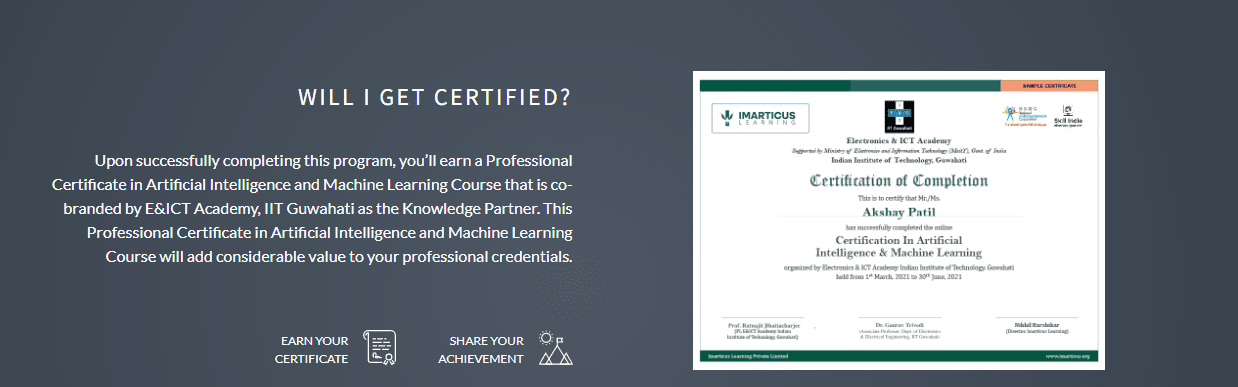 Tableau opens a way for qualifying and quantifying the data while also identifying any particular pattern with the missing data. It is one of the robust tools that is required while implementing the machine learning models or solutions so that the business side can also understand and visualize the analysis or predictions.
Tableau opens a way for qualifying and quantifying the data while also identifying any particular pattern with the missing data. It is one of the robust tools that is required while implementing the machine learning models or solutions so that the business side can also understand and visualize the analysis or predictions.
Conclusion
While the top-rated Artificial Intelligence course by E&ICT Academy, IIT Guwahati can develop a qualified and faster data analyst, the Tableau tool helps them be smarter. The drag and drop spaces on the Tableau dashboard allow you to investigate and relate the data with the intended outcome. It can work with multiple external data resources, not just the excel sheets. In other words, a single dashboard can combine data from various sources. Here, the visualization is possible with the help of charts, graphs, maps, tables, and some advanced methods.