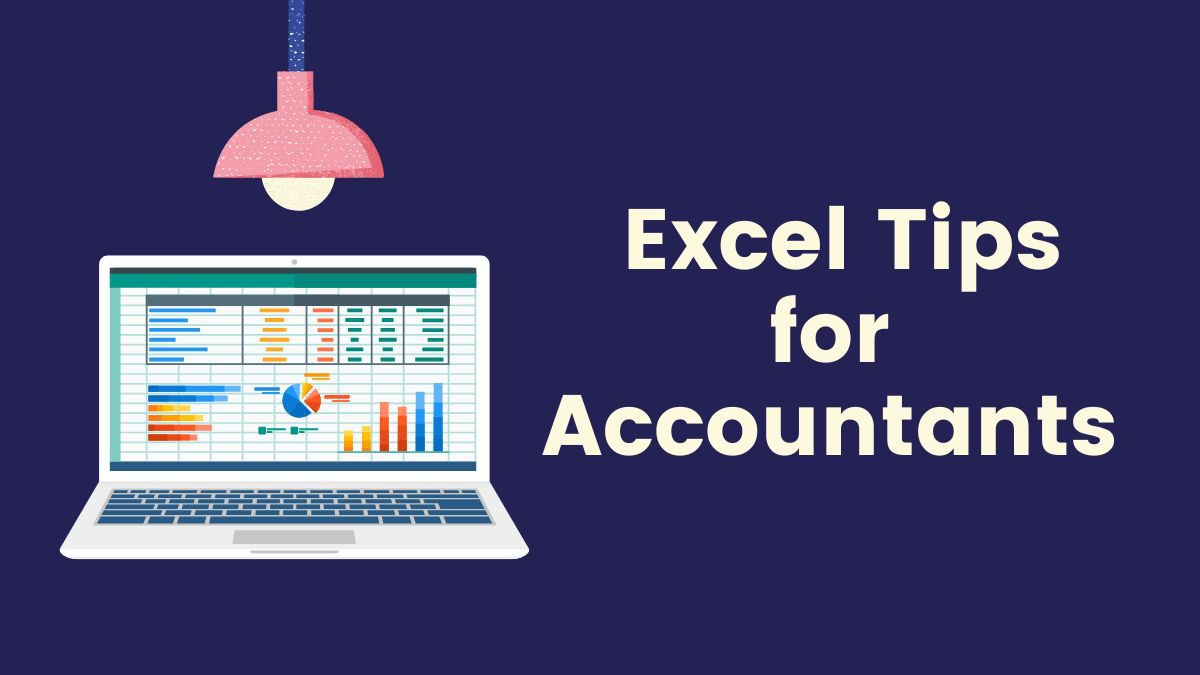Table of Contents
Are you still spending hours on manual financial reporting in Excel?
Excel is more than just a number-crunching tool for accountants—it’s a gateway to smarter, faster, and more efficient financial data management. This post will unlock Excel tips for accountants to help you master automation, reduce errors, and streamline your financial analysis.
Let’s dive in!
Why Do Accountants Need Intermediate Excel Skills?
Many accountants rely on Excel for daily financial reporting, reconciliation, and forecasting tasks. However, only some fully utilise the powerful automation features that Excel offers.
In the past year, 65% of Indian financial firms have adopted automation for data management and reporting, resulting in a 40% reduction in reporting errors. Whether handling large data sets or performing financial analysis, these tips will help you use Excel’s capabilities better.
Advantages of Preparing Financial Reports in Excel
- Customisable and Comprehensive Reporting: Excel offers unparalleled flexibility, allowing users to tailor financial reports to specific needs.
- Advanced Analytical Tools: Excel’s modern features, such as dynamic arrays and XLOOKUP, enable users to perform complex analyses efficiently. These tools simplify data manipulation and retrieval, making the financial analysis process more streamlined and accurate.
- Efficiency Through Automation: Financial data automation features in Excel, such as macros and scripting, reduce the time spent on repetitive tasks.
- Familiarity and Ease of Use: Most professionals are already familiar with Excel, making it a highly accessible tool for financial reporting.
Top Excel Tips for Accountants
Understanding Excel’s advanced features and functions can boost productivity, eliminate errors, increase accuracy, and, most significantly, save you time.
Here are the top Excel automation tips for intermediate accountants:
1. Automating Financial Data with Macros
Using macros can significantly reduce the time spent on repetitive tasks. A macro is a sequence of instructions that automate frequent actions, such as formatting, copying data, or running calculations.
For accountants dealing with large sets of financial data, macros can:
- Automate month-end reporting
- Reconcile accounts quickly
- Simplify tax calculations
2. Pivot Tables for Financial Analysis
Pivot tables are invaluable for analysing vast amounts of data quickly. They allow you to easily summarise, sort, reorganise, group, and analyse data.
Accountants use pivot tables to:
- Create financial reports
- Break down expenses
- Identify trends in revenue streams
A well-designed pivot table can transform raw financial data into meaningful insights, all without manual intervention.
Excel financial formulas are essential for accountants. They make complex calculations quick and accurate. With formulas like SUMIFS, VLOOKUP, and TEXTJOIN, accountants can manage budgets, forecast cash flows, and analyse financial data effortlessly.
| Function | Use for Accountants | |
| SUMIFS | Summing data based on multiple conditions | |
| VLOOKUP |
Fetching data from other sheets or tables |
|
| IFERROR | Handling errors in formulas | |
| TEXTJOIN | Combining text from different cells |
3. Data Validation to Minimise Errors
Data validation is crucial when working with financial data. By setting rules for data entry, you can prevent mistakes that could lead to inaccuracies in your financial reports. For example, you can:
- Limit inputs to numbers within a specific range
- Restrict text entries to predefined values
This simple step ensures that your financial accounting tasks are precise and error-free.
4. Conditional Formatting for Financial Highlights
Visualising financial data is essential when making quick decisions. Conditional formatting helps by automatically applying formats to cells based on their content.
This feature can:
- Highlight overdue invoices
- Flag high or low cash flow
- Mark discrepancies in balances
Conditional formatting turns a spreadsheet into a dynamic financial dashboard, making spotting issues and taking action easier.
5. Advanced Formulas for Better Financial Analysis
Mastering advanced formulas like SUMIFS, INDEX/MATCH, and IFERROR in Excel for financial analysis can significantly boost your precision and efficiency. These powerful functions enable you to handle complex datasets, streamline calculations, and ensure more accurate financial reporting.
These formulas allow you to:
- Summarise data across different criteria
- Cross-reference multiple tables
- Handle errors gracefully within calculations
Excel Charts and Graphs: Visualising Financial Data
Creating clear, effective charts and graphs in Excel is essential for financial reporting. Whether you need to present monthly sales trends, year-on-year growth, or expense breakdowns, Excel’s charting tools can transform raw data into insights at a glance.
- Bar and Column Charts: Ideal for comparing data over time, such as revenue or expenses.
- Pie Charts: Perfect for showing how individual elements, such as departmental spending, contribute to the whole.
- Line Graphs: Effective for visualising trends in financial data, like cash flow or profit margins.
Mastering intermediate Excel techniques is beneficial for accountants. By automating financial data in Excel, you can reduce errors, improve efficiency, and provide more insightful analysis. These Excel tips for accountants go beyond the basics and empower you to automate processes, manage large datasets, and easily deliver accurate financial reports.
Advance Your Career with Imarticus Learning’s Postgraduate Financial Accounting and Management Programme
Are you aiming to work at a top financial institution, collaborating directly with CFOs to shape strategic initiatives and drive organisational success?
The Postgraduate Financial Accounting and Management Programme from Imarticus Learning offers a comprehensive and rigorous curriculum covering financial management’s economic, technical, and institutional aspects.
This financial accounting course provides learners with hands-on training in the essential tools and technologies sought after by financial institutions across various industries. You’ll learn to interpret financial data effectively, enabling you to make data-driven decisions that propel growth, expansion, and long-term business success.
Take the next step in your finance career with Imarticus Learning!