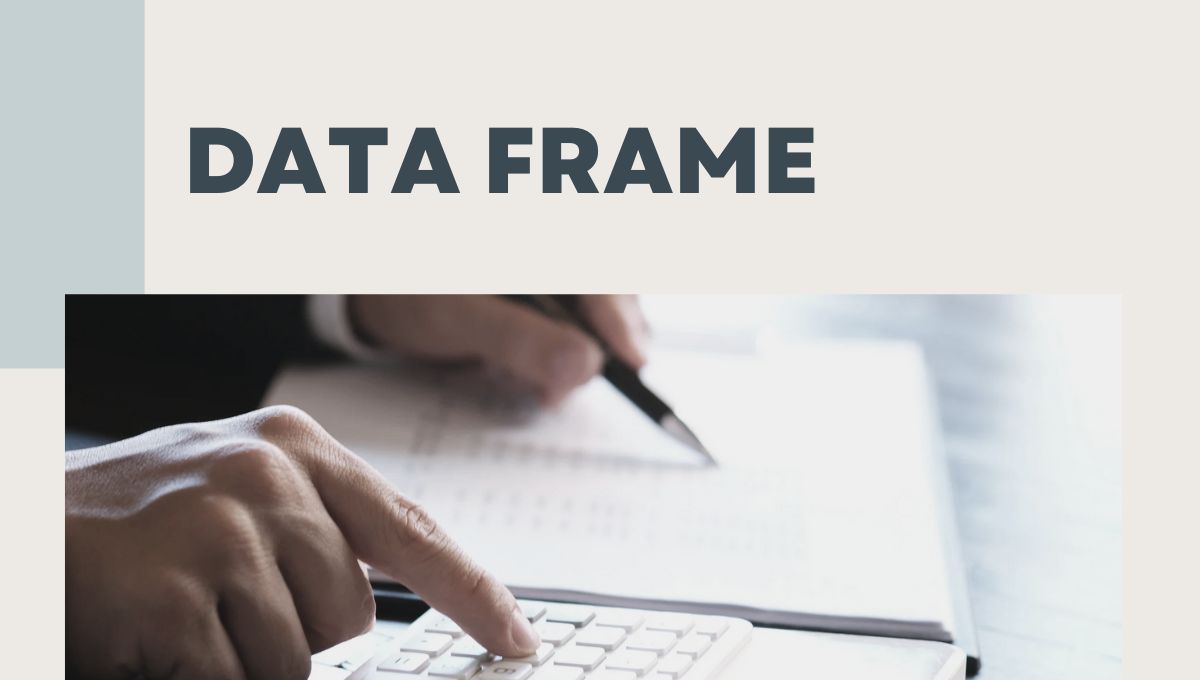Table of Contents
Data frame manipulation refers to the process of transforming and organising data within structured tables. Data frames are tabular structures commonly used in data analysis, particularly in tools like Python’s Pandas library or R. These structures allow analysts to perform operations such as filtering, sorting, grouping, and summarising data.
In real-world datasets, information is often messy and complex. Effective data frame operations help analysts make the data manageable, enabling clean and structured insights. Whether you’re calculating averages or reformatting tables, data manipulation techniques are indispensable. Enrol in a solid data science course to master data frame manipulation.
Introduction to Pivot Tables
Pivot tables are versatile tools in data analysis. They allow users to transform columns into rows and vice versa, summarising large datasets into compact, readable formats. By aggregating values and grouping data, pivot tables reveal hidden patterns and trends.
For example, consider a dataset containing sales data for multiple products across regions. A pivot table can quickly calculate total sales for each product in every region, providing a snapshot of performance. This ability to summarise and analyse data at a glance makes pivot tables vital for businesses.
How Pivot Tables Work?
Pivot tables operate by grouping data based on unique values in one or more columns. The grouped data can then be aggregated using functions such as sum, mean, count, or median. Users can also customise the table layout by choosing which columns serve as rows or columns in the final output.
Modern tools like Excel, Python’s Pandas, and Tableau make creating pivot tables straightforward. Pandas’ pivot_table() function, for instance, provides extensive functionality for generating customised summaries.
Cross Tables in Data Analysis
Cross tables, or contingency tables, are another powerful tool in data exploration. Unlike pivot tables, which often focus on numerical aggregation, cross tables emphasise the relationships between categorical variables. These tables provide a matrix format, showing the frequency or proportion of combinations of values from two variables.
Use Cases of Cross Tables
Cross tables are particularly useful in market research, social sciences, and customer segmentation. For example, a business might analyse customer purchase behaviour by creating a cross table of product categories versus customer demographics. This can uncover relationships, such as which age group prefers specific product types.
Key Data Frame Operations
To effectively use pivot tables and cross tables, mastering fundamental data frame operations is crucial. These operations provide the foundation for more advanced manipulations.
Filtering and Sorting Data
Filtering involves selecting rows based on specific conditions. Sorting, meanwhile, rearranges data by column values in ascending or descending order. These operations ensure that only relevant information is included in subsequent analyses.
Grouping and Aggregating
Grouping organises data into subsets based on shared characteristics, such as department or region. Aggregating then calculates summary statistics for each group, such as totals, averages, or counts. Combining these operations forms the backbone of pivot table functionality.
Merging and Joining Data
In real-world scenarios, data often resides in multiple tables. Merging or joining operations combine these tables, allowing users to integrate related datasets for a comprehensive analysis.
Applications of Pivot Tables and Cross Tables in Data Analysis
Both pivot tables and cross tables have broad applications across industries.
- Sales and Marketing Analysis:
Pivot tables can summarise sales data, track performance, and compare regional trends. Cross tables identify relationships between marketing channels and customer demographics. - Healthcare Insights:
Cross tables reveal patterns in patient data, such as age versus diagnosis. Pivot tables aggregate treatment costs or medication usage by condition. - Finance and Operations:
Financial analysts use pivot tables to calculate revenue growth by quarter or department. Cross tables help assess risk by linking factors like credit scores and default rates.
Advanced Techniques for Pivot Tables and Cross Tables
Custom Aggregations
While basic aggregations like sum and mean are standard, custom aggregations provide deeper insights. For instance, creating a weighted average in a pivot table allows analysts to factor in varying data importance.
Adding Calculated Fields
In many tools, users can define new fields within pivot tables by applying custom formulas. This feature enables on-the-fly calculations, such as profit margins or growth rates.
Integrating Visualisations
Combining tables with visual elements like heatmaps or bar charts enhances interpretability. Visualising cross table data can highlight trends and relationships more effectively.
Dynamic and Interactive Tables
Dynamic pivot tables automatically update as the underlying data changes. This feature is crucial for real-time analytics in industries like e-commerce or finance.
Challenges in Data Frame Manipulation
Despite their power, pivot tables and cross tables have limitations.
- Complexity in Large Datasets:
Processing massive datasets can strain computational resources. Optimising queries and using efficient algorithms mitigates this issue. - Data Cleaning Requirements:
Poor data quality affects the accuracy of table outputs. Ensuring clean and consistent datasets is essential. - Interpreting Complex Relationships:
While these tables simplify data, interpreting the results can still be challenging, especially for novice analysts.
How to Get Started with Pivot Tables and Cross Tables?
Learn the Tools
Familiarise yourself with tools like Excel, Pandas, or Tableau. Start with simple examples to build confidence before tackling more complex datasets.
Practice on Real-World Data
Use publicly available datasets to practice creating and interpreting pivot and cross tables. Websites like Kaggle and UCI Machine Learning Repository offer diverse datasets.
Enhance Skills Through Courses
Taking specialised courses accelerates learning. For instance, Imarticus Learning offers an excellent data science program. This course covers advanced data analysis techniques, including pivot and cross tables.
Integrating Pivot Tables with Time-Series Data
Pivot tables can analyse time-based trends. Break down data into periods for insights. Analyse sales trends across months or years. Highlight seasonal patterns or unexpected changes. Time-series analysis is vital in forecasting.
Combining Cross Tables with Demographic Data
Cross tables reveal patterns in demographics data. Link customer age, gender, or location easily. Compare product preferences across age groups. Spot market opportunities or targeted campaigns. Such analysis drives customer-centric strategies effectively.
Automating Data Manipulation Workflows
Automation boosts efficiency in repetitive tasks. Use scripts or tools like Python Pandas. Automate pivot and cross table generation fast. Real-time updates ensure accuracy in data analysis. Automation saves time and reduces human errors.
Addressing Data Discrepancies in Analysis
Data inconsistencies distort pivot table outputs. Ensure clean, formatted data before manipulation. Verify column names and remove duplicates often. Maintain consistency in units and categorisations. Regular data checks improve analytical precision greatly.
Leveraging Advanced Filtering Techniques
Advanced filtering refines data for analysis. Combine multiple conditions to extract specific details. Identify anomalies or focus on unique scenarios. Filtering ensures relevant data drives insights. It’s essential for targeted and accurate reporting.
Using Heatmaps with Cross Tables
Heatmaps highlight trends in cross table data. Apply colour scales to enhance interpretability. Spot high-value or critical patterns quickly. This combination enhances clarity for stakeholders. Visual data makes complex insights more digestible.
Integrating External Data Sources
Blend internal and external datasets seamlessly. Combine financial, market, or demographic data. Create enriched pivot tables for deeper insights. External sources provide context and enhance accuracy. This integration ensures holistic decision-making strategies.
Exploring Multi-Level Pivot Table Applications
Multi-level pivot tables handle hierarchical data. Group by multiple layers, like region and product. Analyse trends at macro and micro levels. This flexibility uncovers both broad and granular insights. Multi-level tables cater to complex data needs.
Automating Data Manipulation Workflows
Automation saves time in repetitive tasks. Tools like Python scripts streamline processes. Schedule updates for pivot or cross tables. Efficient workflows ensure consistent, accurate analysis. Automation boosts productivity across data operations.
Applying Slicers for Interactive Filtering
Slicers create dynamic and user-friendly filters. They enable quick data adjustments visually. Easily explore subsets of large datasets. Slicers enhance pivot table usability in presentations. This interactivity simplifies insights for decision-makers.
Using Weighted Metrics in Analysis
Weighted metrics improve precision in analysis. Assign importance levels to specific data points. For example, prioritise revenue over unit sales. Weighted calculations add depth to pivot tables. Tailored metrics drive more accurate conclusions.
Handling Missing Data in Tables
Missing data skews results and misleads analysis. Use imputation techniques to fill gaps. Drop irrelevant rows to clean datasets. Ensure completeness for reliable pivot or cross tables. Data integrity is critical for meaningful insights.
Wrapping Up
Pivot tables and cross tables are indispensable for analysing structured data. These tools simplify complex datasets, uncovering trends and relationships that drive decision-making. Mastering these techniques ensures analysts can tackle diverse challenges across industries.
Whether you’re in finance, healthcare, or marketing, these tables empower deeper insights. To excel in data manipulation, consider learning through hands-on experience and specialised training.
Frequently Asked Questions
What is data frame manipulation, and why is it important?
Data frame manipulation involves transforming and analysing structured data to extract meaningful insights. It’s crucial for preparing data for analysis.
How do pivot tables differ from cross tables in data analysis?
Pivot tables summarise data by aggregating values across rows and columns, while cross tables (or contingency tables) show frequency distributions.
What are some common operations in data frame manipulation?
Common operations include filtering, sorting, reshaping, grouping, and aggregating data to make it suitable for analysis.
Can I apply pivot tables and cross tables in Python?
Yes, you can use Python libraries like Pandas to create pivot and cross tables efficiently for data analysis tasks.