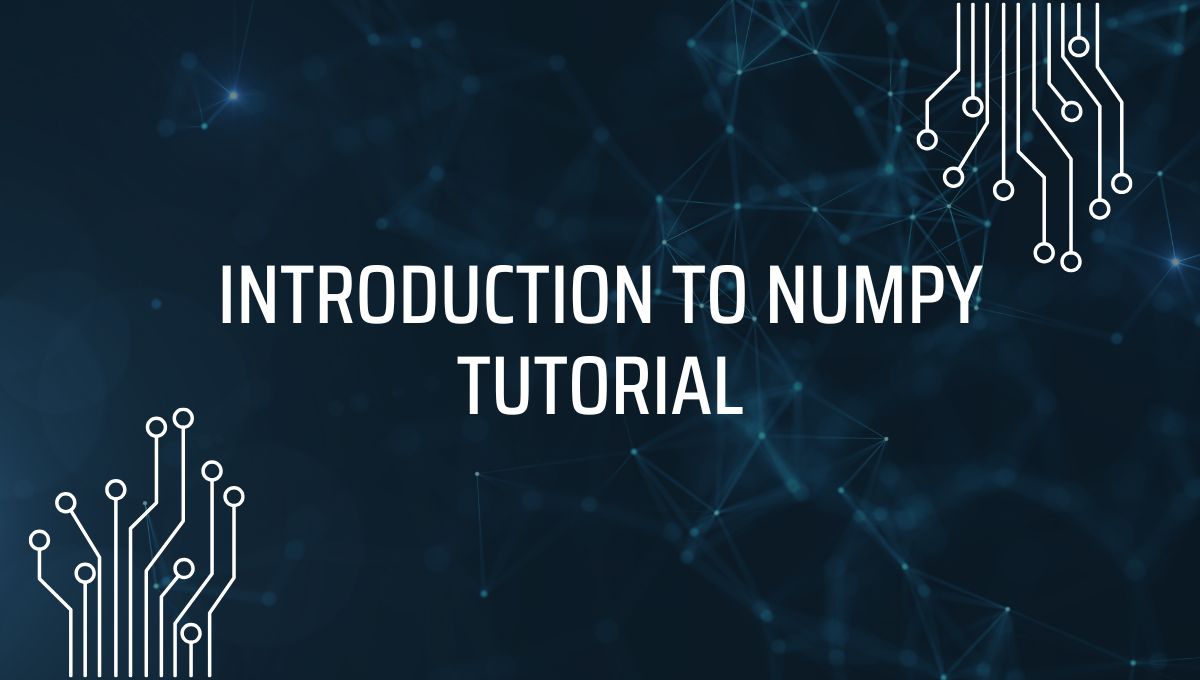Table of Contents
NumPy is a significant library in many scientific, development and analytical tasks. It provides multidimensional arrays along with advanced mathematical functions. NumPy arrays also serve as the fundamental components for scikit-learn. The core of NumPy consists of highly optimised C-code, which enhances the execution speed of Python when utilising NumPy.
Let us learn about NumPy for data science in this article. We will first cover the Numpy basics and then move on to some practical applications in data science. Aside from what we cover in this NumPy tutorial, if you wish to learn NumPy’s advanced applications and other data science tools and technologies, you can enrol in a solid data science course.
What is NumPy?
NumPy, which represents Numerical Python, is an open-source Python library. It is primarily utilised for performing numerical computations. Fundamentally, NumPy offers an efficient method for handling large datasets. It introduces a complex multidimensional array object that enhances data management capabilities.
Developed in 2006, NumPy has since served as a foundational element for various Python libraries, such as Pandas, Matplotlib, and SciPy. Its key feature is its speed, enabling quicker computations compared to Python’s native lists.
Why is NumPy for Data Science Important?
Data science involves handling massive datasets. Often, these datasets require heavy mathematical computations. Python’s regular data structures, like lists, are not optimised for this. NumPy comes to the rescue by:
- Improving performance: Operations on NumPy arrays are faster.
- Simplifying code: It reduces the complexity of mathematical tasks.
- Handling multidimensional data: NumPy arrays can have multiple dimensions which lists cannot.
NumPy also seamlessly integrates with other libraries which makes it a favourite among data scientists.
Numpy Basics: Features of NumPy
In this NumPy tutorial, let us first break down what makes NumPy indispensable:
1. N-Dimensional Arrays
NumPy offers ndarray, a multidimensional array. It allows the storage and manipulation of large datasets efficiently. Unlike Python lists, it uses fixed data types for consistency.
2. Mathematical Functions
NumPy includes built-in mathematical functions. From basic arithmetic to complex operations, everything is faster with NumPy.
3. Broadcasting
Broadcasting simplifies operations on arrays with different shapes. It’s a feature that makes mathematical computations more intuitive.
4. Random Number Generation
The library has tools for generating random numbers. These are widely used in simulations, testing, and machine learning.
5. Integration with Other Tools
NumPy integrates effortlessly with libraries such as Pandas, TensorFlow, and Matplotlib. As a result, it is a vital component of the Python data science landscape.
NumPy Tutorial: Setting Up NumPy
To start using NumPy, we first need to install it. To install NumPy:
pip install numpy
Once installed, you can import it in your code:
import numpy as np
It’s common practice to use np as an alias for NumPy.
NumPy Arrays: The Heart of the Library
At the core of NumPy is its array structure. Let’s understand how Numpy Arrays work and why it is efficient to use this structure.
1. Creating Arrays
NumPy provides various methods to create arrays:
Using a list:
arr = np.array([1, 2, 3, 4])
print(arr)
Arrays of zeros:
zeros = np.zeros((3, 3))
print(zeros)
Arrays of ones:
ones = np.ones((2, 4))
print(ones)
Arrays within a range:
range_arr = np.arange(0, 10, 2)
print(range_arr)
Each method offers flexibility in defining data.
2. Array Dimensions
NumPy arrays can have one or more dimensions:
- 1D Array: A single row of data.
- 2D Array: Rows and columns like a matrix.
- 3D Array: Stacks of 2D arrays for complex data.
You can check the dimensions of an array using .ndim:
print(arr.ndim)
3. Array Indexing and Slicing
Accessing data in NumPy arrays is similar to lists:
Indexing:
print(arr[0]) # Access the first element
Slicing:
print(arr[1:3]) # Access elements from index 1 to 2
Slicing is powerful for analysing subsets of data.
Mathematical Operations in NumPy Tutorial
NumPy’s biggest strength is its ability to perform operations efficiently.
1. Element-Wise Operations
NumPy allows arithmetic operations directly on arrays:
arr1 = np.array([1, 2, 3])
arr2 = np.array([4, 5, 6])
# Addition
print(arr1 + arr2)
# Multiplication
print(arr1 * arr2)
These operations are applied element by element.
2. Matrix Multiplication
For matrix computations, NumPy provides the dot function:
matrix1 = np.array([[1, 2], [3, 4]])
matrix2 = np.array([[5, 6], [7, 8]])
result = np.dot(matrix1, matrix2)
print(result)
Matrix multiplication is very important for machine learning and AI.
3. Statistical Functions
NumPy simplifies calculating statistical measures:
data = np.array([1, 2, 3, 4, 5])
print(np.mean(data)) # Average
print(np.median(data)) # Median
print(np.std(data)) # Standard Deviation
These functions are invaluable for analysing datasets.
Applications of NumPy in Data Science
NumPy is the backbone of numerous data science processes. This is how it is applied in the real-world:
1. Data Cleaning and Preprocessing
NumPy helps clean and preprocess raw data efficiently. Its array functions can handle missing values, normalise data, or reshape datasets.
2. Scientific Computing
Researchers rely on NumPy for simulations and experiments. Its precision and speed make it perfect for scientific computations.
3. Machine Learning
Machine learning models require heavy mathematical computations. NumPy’s matrix operations and random number generators are extensively used in model development.
4. Data Visualization
While NumPy doesn’t create visualisations directly, it prepares data for tools like Matplotlib or Seaborn.
Advantages of NumPy
What makes NumPy stand out? Here are some key advantages:
- Speed: It’s faster than traditional Python lists.
- Consistency: Fixed data types improve reliability.
- Integration: Works well with other libraries.
- Scalability: Handles large datasets with ease.
Challenges When Using NumPy
While NumPy is powerful, it has limitations too:
- Learning Curve: Beginners may find it difficult initially.
- Memory Usage: Arrays must fit in memory, limiting extremely large datasets.
- Dependencies: For advanced tasks, NumPy often requires integration with other tools.
Despite these, its benefits far outweigh the drawbacks.
Wrapping Up
NumPy continues to be essential as the field of data science expands. Programmers are persistently refining it, making sure it works seamlessly with contemporary technologies such as GPUs. Its versatility ensures it remains significant in a constantly changing environment.
Want to pursue a career as a data scientist or in data analytics? Enrol in our Postgraduate Program In Data Science And Analytics.
Frequently Asked Questions
What is NumPy?
NumPy is a popular Python library created for numerical calculations, enabling the manipulation of large, multi-dimensional arrays and matrices, along with a range of sophisticated mathematical functions for effective processing. It is often employed in data science, machine learning, and scientific research to handle numerical data.
What are the key features of NumPy?
NumPy provides capabilities such as rapid array processing, broadcasting, linear algebra functions, random number generation, and compatibility with other libraries like pandas and matplotlib.
How is NumPy different from Python lists?
NumPy arrays are more memory-efficient, faster for numerical computations, and support element-wise operations and broadcasting, which are not directly possible with Python lists.
Can NumPy handle complex mathematical operations?
Yes, NumPy supports complex numbers, Fourier transforms, linear algebra functions, and various other advanced mathematical computations.