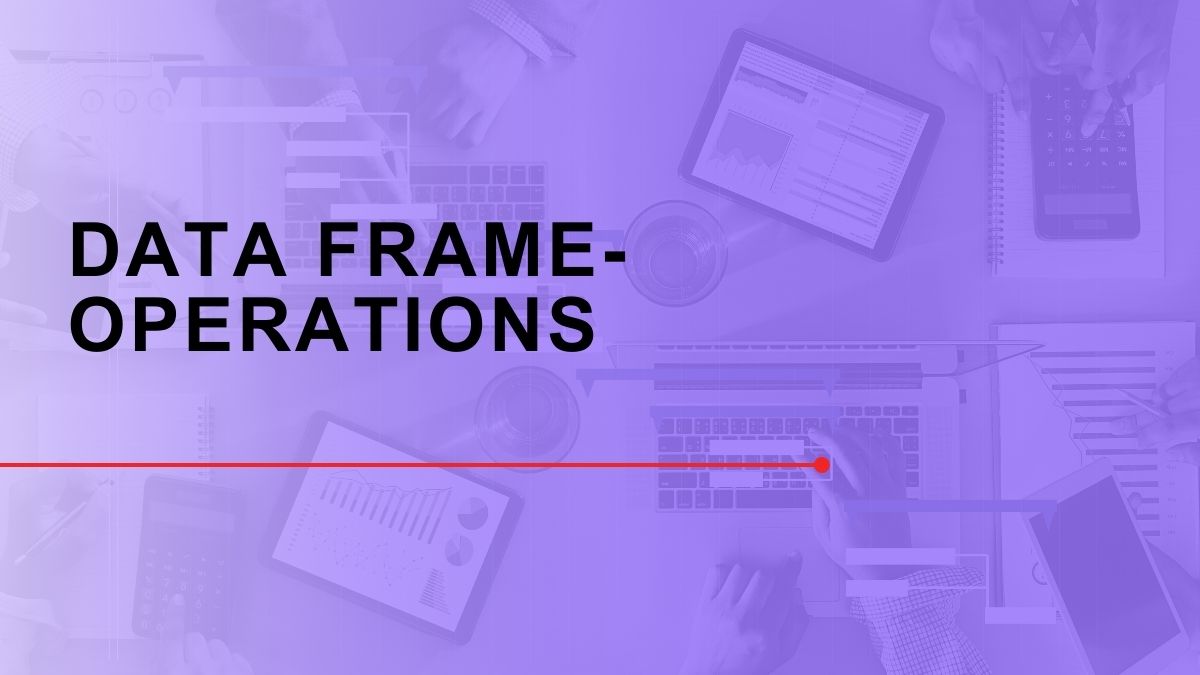Table of Contents
Pandas is a powerful Python library that has become irreplaceable for data analysis tasks. Its ability to efficiently handle and manipulate large datasets, combined with its intuitive syntax, makes it a favourite among data scientists, analysts, and researchers.
If you wish to learn data science and analytics, enrol in a solid data science course.
What is a DataFrame?
A DataFrame is a two-dimensional labelled data structure in Pandas, similar to spreadsheets. It consists of rows and columns, where all the columns represent specific variables and all the rows represent observations. DataFrames are versatile and can store data of various types, including numerical, categorical, and textual data.
Creating DataFrames
Pandas provides several methods to create DataFrames:
- From lists: Create a DataFrame from a list of lists or dictionaries.
- From NumPy arrays: Convert NumPy arrays into DataFrames.
- From CSV or Excel files: Read data from CSV or Excel files into DataFrames.
- From dictionaries: Create DataFrames from dictionaries.
Accessing and Manipulating Data
Once you have created a DataFrame, you can access and manipulate its data using various methods:
- Indexing: Select specific rows or columns using indexing.
- Slicing: Extract subsets of data based on row and column ranges.
- Filtering: Filter data based on conditions.
- Adding and removing columns: Add or remove columns from a DataFrame.
- Renaming columns: Rename existing columns.
- Sorting: Sort the DataFrame based on specific columns.
Basic DataFrame Operations
Here are some common DataFrame operations:
- Head and tail: View the first or last few rows of a DataFrame.
- Shape: Get the dimensions of a DataFrame (number of rows and columns).
- Info: Get information about the DataFrame, including data types and non-null counts.
- Describe: Generate summary statistics for numerical columns.
Advanced DataFrame Operations
Pandas offers advanced operations for more complex data analysis tasks:
- Groupby: Group data based on one or more columns and apply aggregate functions.
- Join and merge: Combine DataFrames based on common columns.
- Pivot tables: Create pivot tables to summarise and analyse data.
- Time series analysis: Perform time series operations, such as shifting, lagging, and differencing.
- Missing data handling: Handle missing values using techniques like imputation or deletion.
Real-World Examples
To illustrate the power of data analysis with Pandas, let’s consider a few real-world examples:
- Customer segmentation: Analyse customer data to identify customer segments based on demographics, purchasing behaviour, and other factors.
- Financial analysis: Analyse financial data to identify trends, assess risk, and make informed investment decisions.
- Scientific research: Analyse experimental data to discover new patterns and insights.
Handling Missing Data
Missing data is a common challenge in real-world datasets. Pandas data analysis provides various methods to handle missing values:
- Dropping missing values: Remove rows or columns containing missing values.
- Filling missing values: Replace missing values with a specific value (e.g., mean, median, mode) or interpolated values.
- Identifying missing values: Locate missing values using functions like isnull() and notnull().
Working with Categorical Data
Pandas provides tools for working with categorical data, which is data that can take on a limited number of values. Common operations are:
- Converting to categorical data: Convert numerical or textual data to categorical data.
- One-hot encoding: Conversion of categorical variables into binary columns.
- Label encoding: Assigning numerical labels to categorical values.
Data Visualisation with Pandas
Pandas integrates with popular visualisation libraries like Matplotlib and Seaborn, allowing you to create informative and visually appealing plots. Common plot types include:
- Line plots: Visualise trends over time.
- Bar plots: Compare categorical data.
- Scatter plots: Visualise relationships between numerical variables.
- Histograms: Analyse the distribution of numerical data.
Advanced-Data Analysis Techniques
Pandas can be used for more advanced data analysis techniques, such as:
- Time series analysis: Analyse time-series data to identify trends, seasonality, and autocorrelation.
- Statistical modelling: Build and evaluate statistical models to make predictions or inferences.
- Machine learning: Apply machine learning algorithms to extract patterns and insights from data.
Performance Optimisation
When working with large datasets, optimising your Pandas code for performance is essential. Here are some tips:
- Vectorised operations: Avoid using loops whenever possible and perform operations on entire DataFrames or Series.
- Data types: Choose appropriate data types for your columns to minimise memory usage.
- Indexing: Use appropriate indexing techniques to access and manipulate data efficiently.
- Avoid unnecessary copies: Minimise the creation of copies of DataFrames to improve performance.
Working with External Data Sources
Pandas can read and write data from various external sources, such as:
- CSV files: Read and write data from CSV files.
- Excel files: Read and write data from Excel files.
- SQL databases: Connect to SQL databases and query data.
- JSON files: Read and write data from JSON files.
- HTML tables: Extract data from HTML tables.
Best Practices for Data Analysis with Pandas
- Clean and preprocess data: Handle missing values, outliers, and inconsistencies before analysis.
- Explore data: Use descriptive statistics and visualisations to understand the data.
- Document your code: Write concise comments explaining your code’s logic.
- Version control: Use systems to track changes and collaborate with others.
- Continuously learn: Stay updated with the latest developments in Pandas and data analysis techniques.
Wrapping Up
Pandas is a powerful and versatile tool for data analysis, offering a wide range of operations to handle and manipulate data effectively. By mastering operations such as DataFrame operations, you can unlock your data’s potential and gain valuable insights. Pandas provides the foundation for exploring and understanding your data, whether you are a data scientist, analyst, or researcher.
If you wish to become an expert in data science, sign up for the Postgraduate Program In Data Science And Analytics by Imarticus Learning. This course also offers placement and 100% job assistance, greatly boosting your career.
Frequently Asked Questions
What is the difference between a Series and a DataFrame in Pandas?
Series are one-dimensional labelled arrays, while DataFrames are two-dimensional labelled data structures. A DataFrame is more like a collection of Series, where each column is a Series.
How can I handle missing values in a DataFrame?
Pandas provide various methods to handle missing values, including dropping rows or columns with missing values, filling missing values with specific values, and identifying missing values using functions like isnull() and notnull().
What is the purpose of the groupby() function in Pandas?
The groupby() function allows you to group data based on one or more columns and apply aggregate functions to each group. This is useful for summarising and analysing data by category.
How can I visualise data using Pandas?
Pandas integrates with popular visualisation libraries like Matplotlib and Seaborn, allowing you to create a variety of plots, including line plots, bar plots, scatter plots, and histograms. You can check out a Pandas DataFrame tutorial to learn more advanced concepts.